INVENTORY cONTROL
Enhanced inventory reporting insights
Inventory reports are excellent investigation tools, designed to provide you with insights into your stock levels and verify on-hand quantities.
The Inventory valuation report calculates the value and quantity of specific items in stock, and helps you monitor the cost of goods sold (COGS). When reviewing your report data, it's important to know that costs can change over time when there are differences in inventory purchase and sales prices. These differences display as variations between the summary and detail reporting areas on your valuation report. We've made a few improvements to help you analyze these differences.
What's changed
There are two standard sections on the Inventory valuation report, summary and detail. If summary and detail totals do not align, you may want to investigate. To help identify valuation fluctuations in a transaction period, you can customize the report to automatically calculate the total transaction value for a specific period.
Go to Inventory Control > All > Valuation, and enable, Show transaction totals. With this option selected, the detail section of the report includes a Transaction totals line, to help you identify transactions where a valuation change might have occurred.
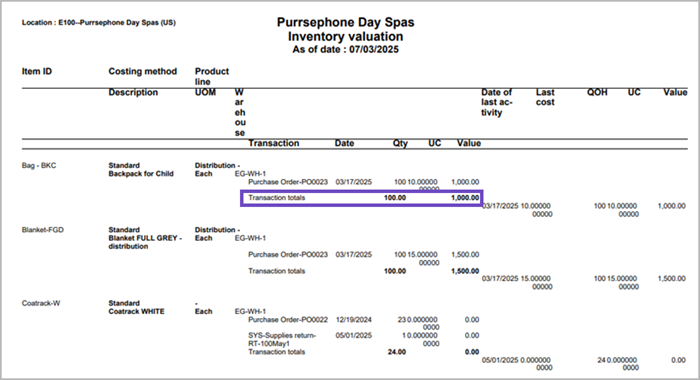
To request a follow-up on 2025 Release 3 enhancements, fill out this form. Your account manager will be in touch.
If you'd like to contact your account manager directly, see Contact your Sage Intacct account manager.
Permissions and other requirements
| Subscription |
Inventory Control |
|---|---|
| Regional availability |
|
| User type |
Business Employee Warehouse |
| Permissions |
Inventory valuation: Run |
