Taxes
Reporting account filter for DATEV and GoBD exports
Multinational companies operating in Germany can now filter and run their DATEV and GoBD exports on General Ledger reporting accounts.
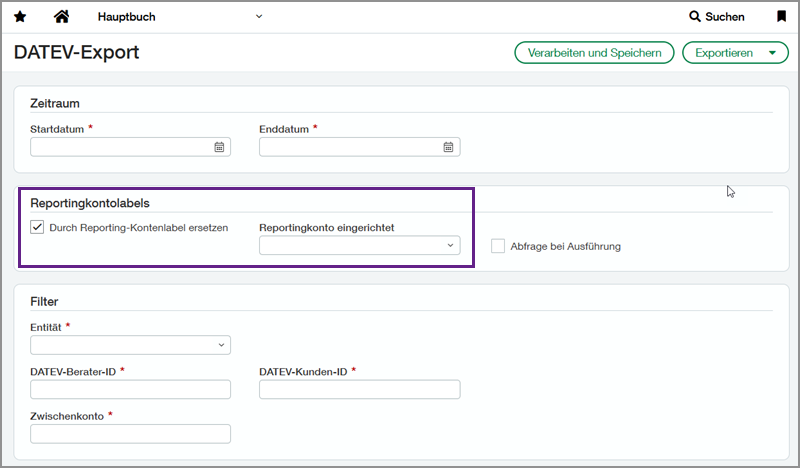
Key benefits
Multinational companies often have to accommodate different chart of accounts requirements for different operating countries. The new reporting account filter for DATEV export and GoBD data export gives you the reporting flexibility to meet those requirements.
How it works
Go to General Ledger > Setup > Configuration > Reports and select the Enable reporting accounts labels checkbox.
Go to General Ledger > All > Accounts > Reporting accounts and create a reporting account set to map your German chart of accounts to your existing chart of accounts.
Go to General Ledger > All > Reports > DATEV export or GoBD data export. Check the Substitute with reporting account labels checkbox, and select the Reporting account set.
Permissions and other requirements
| Subscription |
Taxes |
|---|---|
| Regional availability |
Germany |
| User type |
Business |
| Permissions |
General Ledger
|
