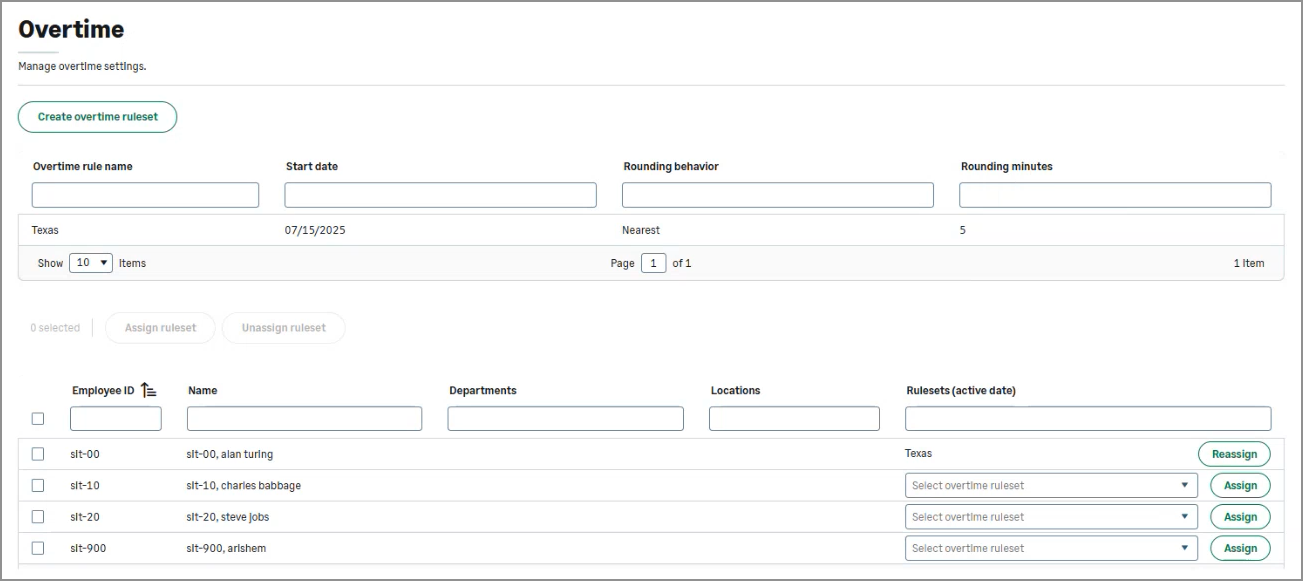time
Calculate overtime in timesheets automatically—Sage Intelligent Time
We now offer the ability to apply overtime rules for payroll and project billing. This allows Sage Intelligent Time (SIT) to calculate overtime hours that employees have worked. Create and assign overtime rules to ensure accurate and compliant payroll operations, enhancing overall efficiency.
Key benefits
-
Improve data accuracy and reduce manual tracking errors.
-
Effectively manage and track the work of remote employees.
-
Streamline tasks, such as tracking, analyzing, and reporting on employee overtime data.
-
Maintain strict compliance with regional labor regulations, reducing legal risks and penalties.
How it works
-
An admin creates overtime rules.
Learn how to Create overtime rules.
-
Then, an admin assigns overtime rules to employees.
Learn how to Assign overtime rules to employees.
When an employee clocks in and out of a shift, Sage Intelligent Time records their total work hours and calculates any applicable overtime. The hours, including regular and overtime, are displayed on both the employee timesheet and time clock.
Good to know
When you assign an overtime rule to an employee, the overtime rule cannot be deleted.
To request a follow-up on 2025 Release 3 enhancements, fill out this form. Your account manager will be in touch.
If you'd like to contact your account manager directly, see Contact your Sage Intacct account manager.
Permissions and other requirements
| Subscription |
A subscription to at least one of the following Sage Intacct applications is required:
|
|---|---|
| Regional availability |
United States |
| User type |
Business user with admin privileges |
| Permissions |
Time
For the Advanced preferences tab:
|
| Configuration |