time
Timesheet entry grid is now customizable—Sage Intelligent Time
You now have the flexibility to customize the timesheet entry grid in Sage Intelligent Time. This enhancement gives you more control over how time is entered and displayed.
Key benefits
-
Drag and drop dimensions
-
Edit entry information
-
Show and hide details
-
Reorder, hide, and rename columns
-
Include additional entry details
-
Apply defaults
-
Add notes and dimensions
-
Add and remove entry rows
-
Apply layout changes to the Create, Edit, and View pages
How it works
Customize the timesheet entry grid
-
An admin creates or updates a timesheet for an employee.
For more information, go to Create a staff timesheet or Enter time manually.
-
On the Staff timesheet page, you can customize the time entries table.
For more information, go to Customize line-item entry fields or Customize a transaction's Entries grid layout.
-
Then, save your layout changes. You can apply the layout changes to the Create, Edit, and View pages.
Add notes and dimensions to entries
-
Create or update a timesheet for yourself or an employee.
For more information, go to Enter time manually.
-
After you enter the required fields and hours worked, select Add notes.
-
Then, you can include notes and dimensions in the entries. This will appear in the timesheet automatically.
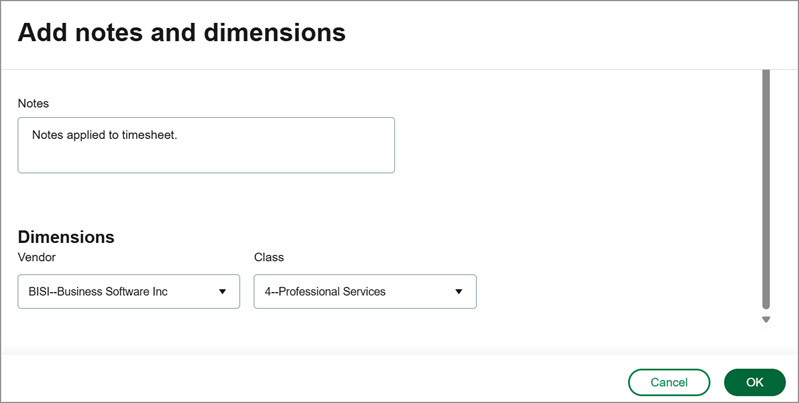
What's changed
Previously, timesheet entry grid customization was unavailable in Sage Intelligent Time. With this release, we are introducing the ability to customize the timesheet entry grid.
To request a follow-up on 2025 Release 3 enhancements, fill out this form. Your account manager will be in touch.
If you'd like to contact your account manager directly, see Contact your Sage Intacct account manager.
Permissions and other requirements
| Subscription |
A subscription to at least one of the following Sage Intacct applications is required:
|
|---|---|
| Regional availability |
|
| User type |
Business user with admin privileges |
| Permissions |
Time
|
| Configuration |
