User Experience
Get ready for enhanced lists as the default experience
We are rolling out this experience in phases to our customers. You will soon notice that enhanced lists are the default for your company.
If enhanced lists are not your company's default yet, you can still try enhanced lists on a list-by-list basis. Intacct will remember the setting the next time you open the list.
Turn on enhanced lists
When you turn on an enhanced list, it only affects the current list. Other lists are not affected.
Select Turn on enhanced list at the top of the page to switch to the enhanced list view.
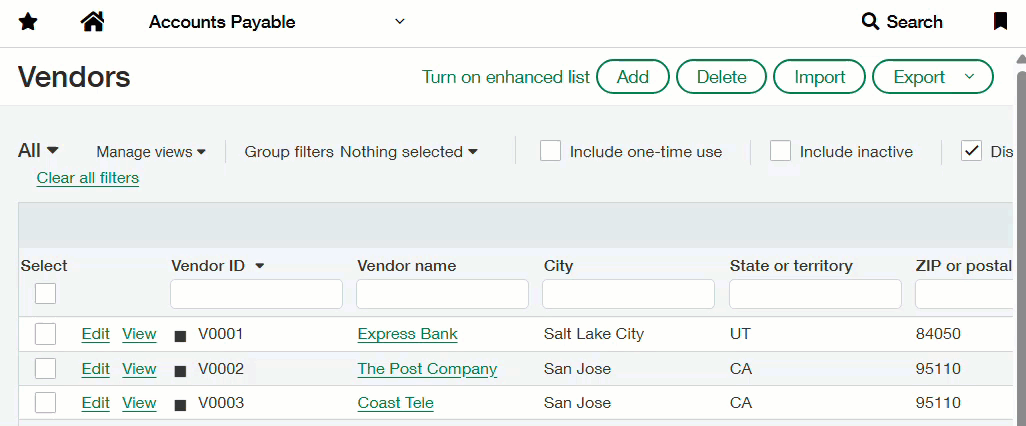
Turn off enhanced lists
When you turn off an enhanced list, it only affects the current list. Other lists are not affected.
Select More actions at the upper right side of the page and then select Turn off enhanced list.
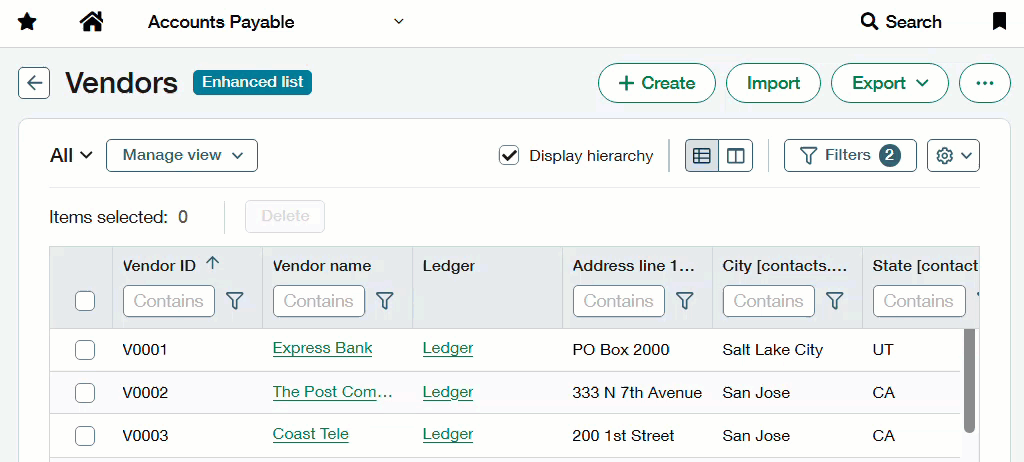
Personalize your list views
Customize your list views while you work:
-
Add, move, and resize columns
-
Freeze columns on the page to preserve the view when scrolling
-
Sort columns by the data that means the most to you
-
Save your customized views for future use
If you want to view payment priority and term on the Suppliers list, you can add the Payment priority column and the Term column to the list view. If you want both columns to appear before or after other columns, you can drag them to the desired location on the list. You could then sort the Payment priority column to view the priority for payment from the most urgent to the least urgent.
After you have the desired filters, sort, and display settings, save the view with a unique name for future use.
Refine your results with advanced filters
With advanced filtering, you can easily narrow down your data. Advanced filtering works across columns and you can even save what you filter on into a custom view for repeated use.
Some examples of advanced filtering:
-
Search for a range on date and amount fields
-
Combine multiple filter criteria using AND and OR operators
View record details next to your list
Easily navigate the list records while viewing the record details side-by-side in a split view mode.
Even more enhancements
The Lists enhancements have even more features, including:
-
Bulk operations
-
Improved organization and central management of list views
-
More colors for displaying your hierarchy
Permissions and other requirements
| Regional availability |
All regions |
|---|
