Accounts Payable
Deferred adjustments forecast report enhancements—France
We've improved the deferred adjustments forecast report for produits constatés d’avance (PCA) in Accounts Payable, giving you greater visibility into adjustment periods so you can review timelines and make informed decisions.
Now, you can view the Deferred adjustments start date and Deferred adjustments end date fields when running the report in Detail mode.
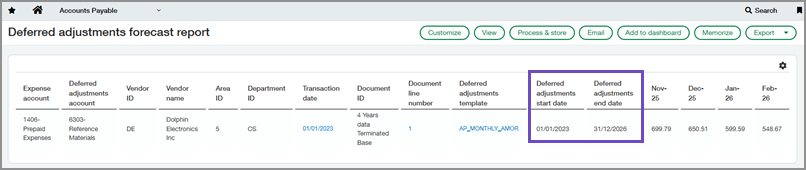
How it works
-
Go to Accounts Payable > Reports > Deferred adjustments forecast report.
-
Optionally, customize the time period and filters.
-
For Report type, select Detail.
-
Select View to run the report.
Permissions and other requirements
| Subscription |
Accounts Payable |
|---|---|
| Regional availability |
France |
| User type |
Business |
| Permissions |
Accounts Payable
|
| Configuration |
Enable Deferred adjustments for both CCA and PCA in Accounts Payable. |
| Dependencies or other requirements |
To use Deferred adjustments for CCA and PCA, you must have a company or an entity with an operating country set to France. |
