Close Automation
Close Workspace—General availability
Close Workspace offers a suite of tools tailored to the needs of controllers, accountants, and other finance professionals involved in the financial close process.
Key benefits
Close Workspace is a centralized environment for managing the period-close process. Designed to streamline workflows, enhance visibility, and reduce delays, Close Workspace empowers finance teams to execute their close with greater confidence and efficiency.
Close checklists
Close checklists help employees track their close-related assignments while giving managers a detailed view of everyone's progress.
Close checklists help to accomplish the following jobs:
-
Establish repeatable close procedures with customizable task templates.
-
Track every task, owner, and status for a consistent and complete close.
-
Use notifications to surface due dates, dependencies, and outstanding tasks before they become blockers.
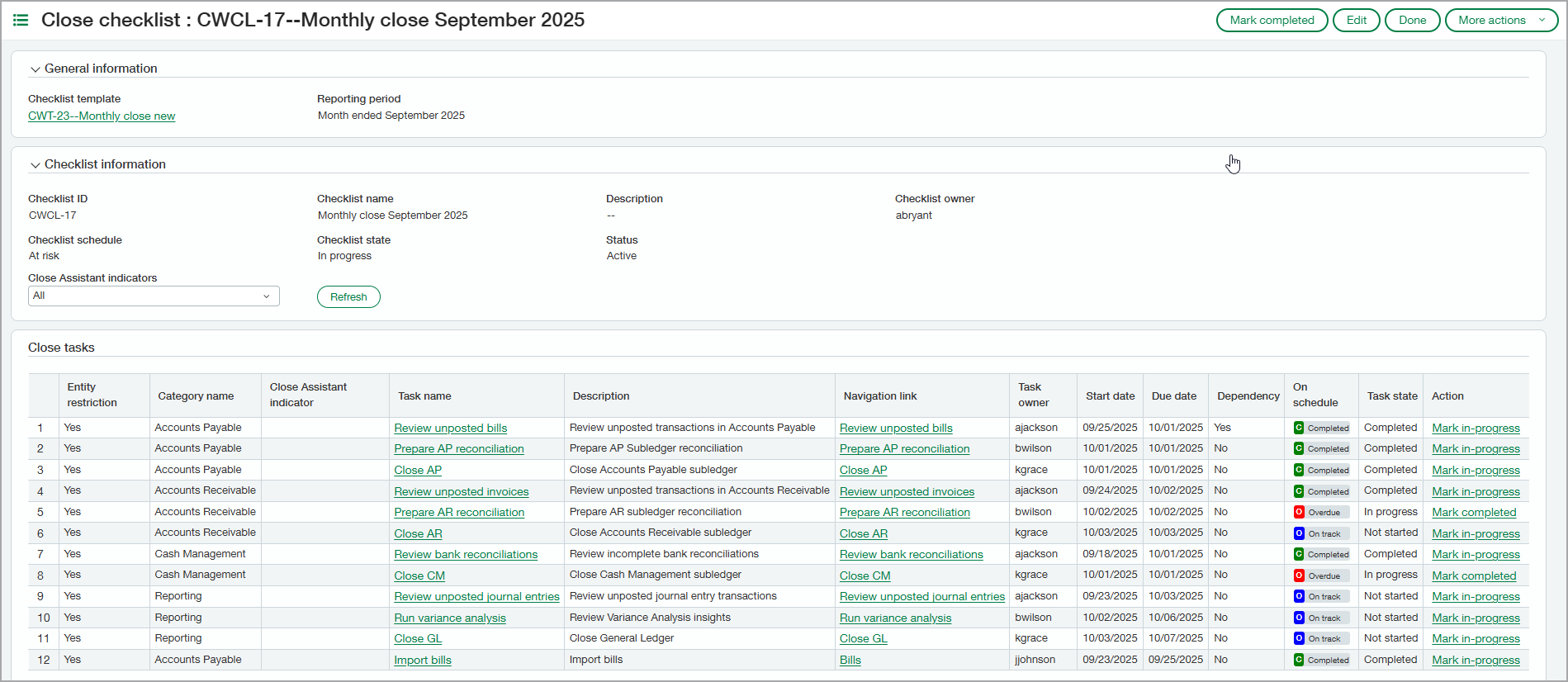
Close progress monitor
Close progress monitor gives finance teams a centralized, real-time view of their period close process. The dashboard-like page helps teams close faster by simplifying oversight across entities, tasks, and assignees. Filtering options provide flexible views based on your needs.
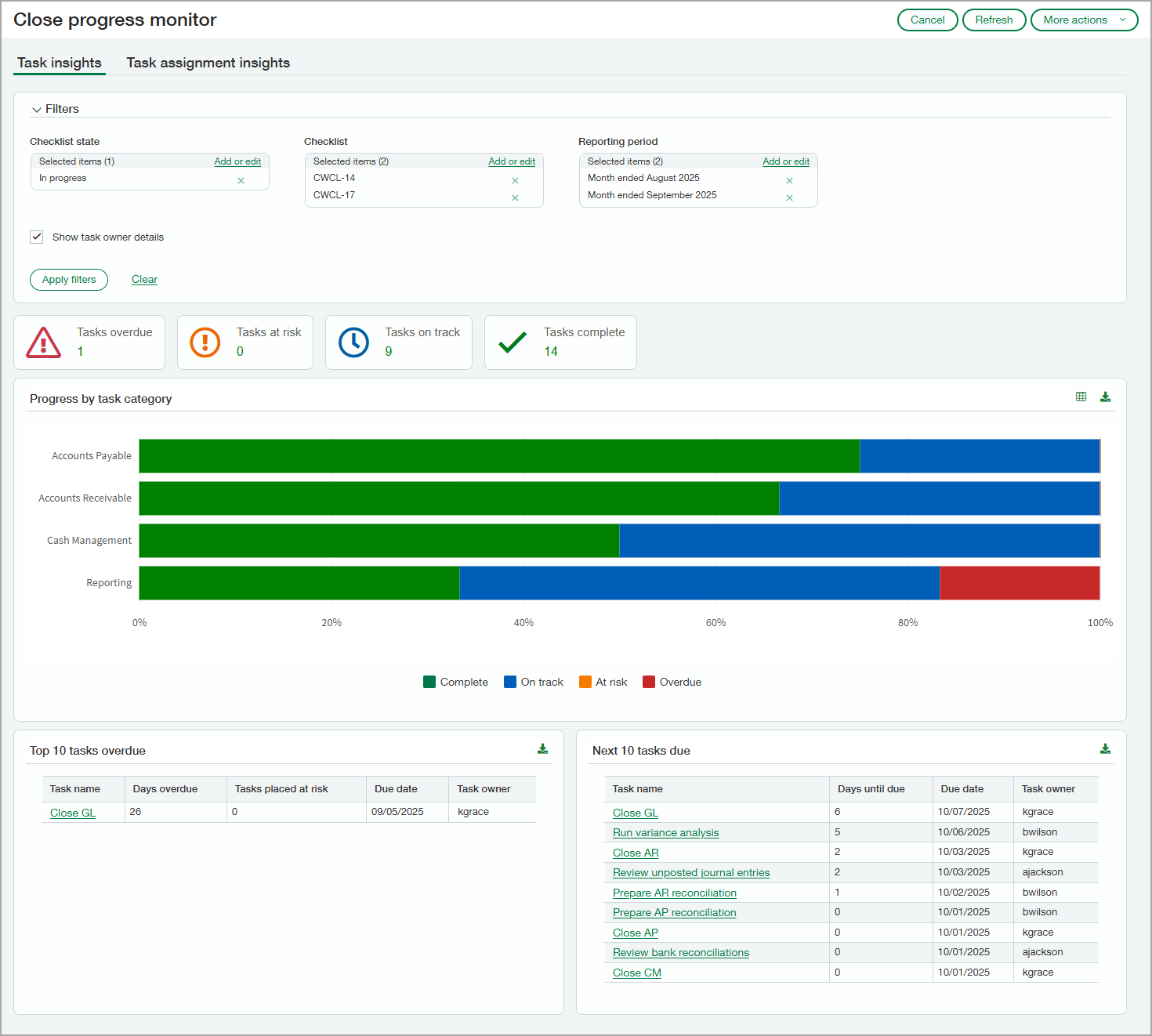
Integration with Sage Collaborate
Integrate Close Workspace with Sage Collaborate to streamline communication during your financial close process. This integration brings messaging and file sharing directly into your close checklist and task records to eliminate the need for external tools and keep everything in context.
Centralized communication helps prevent missed updates and lost files. Keeping conversations and documents tied to specific records makes tracking easier and enhances audit-readiness.
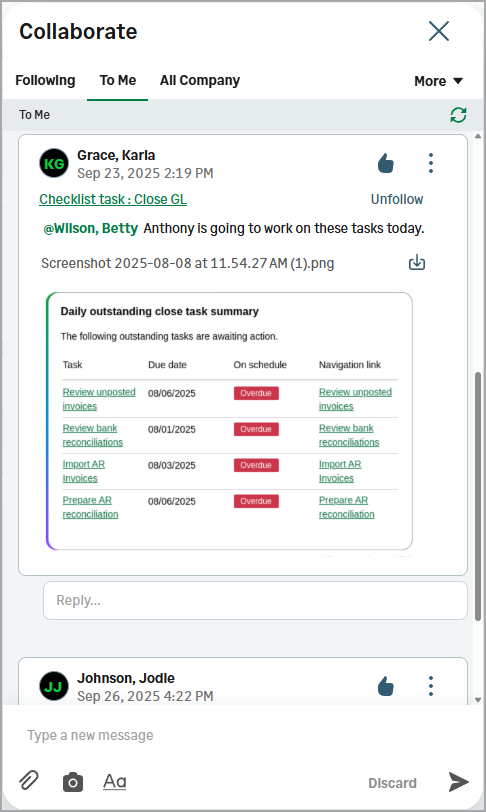
How it works
Close Workspace lets you create checklists of tasks related to your organization's close processes. You can then assign those tasks to the people responsible for completing them. Tasks can be broken down into a separate task assignment for each entity. You can monitor their progress from the checklist page or the Close progress monitor.
Close Workspace automatically calculates the target start and completion dates for each task based on information that you enter in the task template. There are Copilot-assisted tasks that come out-of-the-box, and you can create your own custom tasks to add to the checklist.
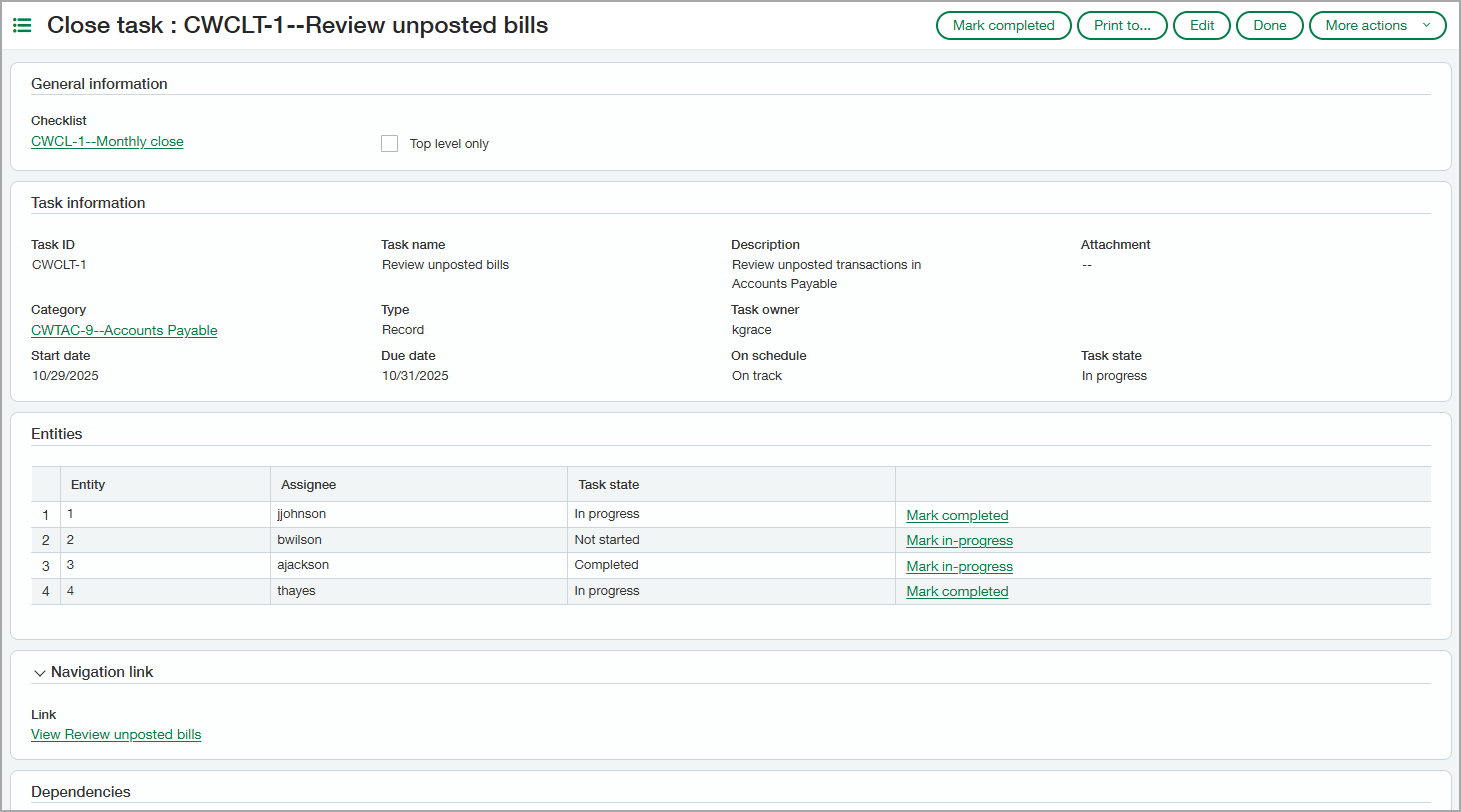
Based on the task target dates and other information, Copilot generates insights to alert task assignees of certain situations, such as when tasks are at risk or overdue. Assignees can view these insights in the Copilot panel, and you have the option to have Copilot send email notifications as well.
The information from Close Workspace feeds into the Close progress monitor, which is divided into 2 tabs: Task insights and Task assignment insights. Task assignments are the individual assignments for each task broken down by entity.
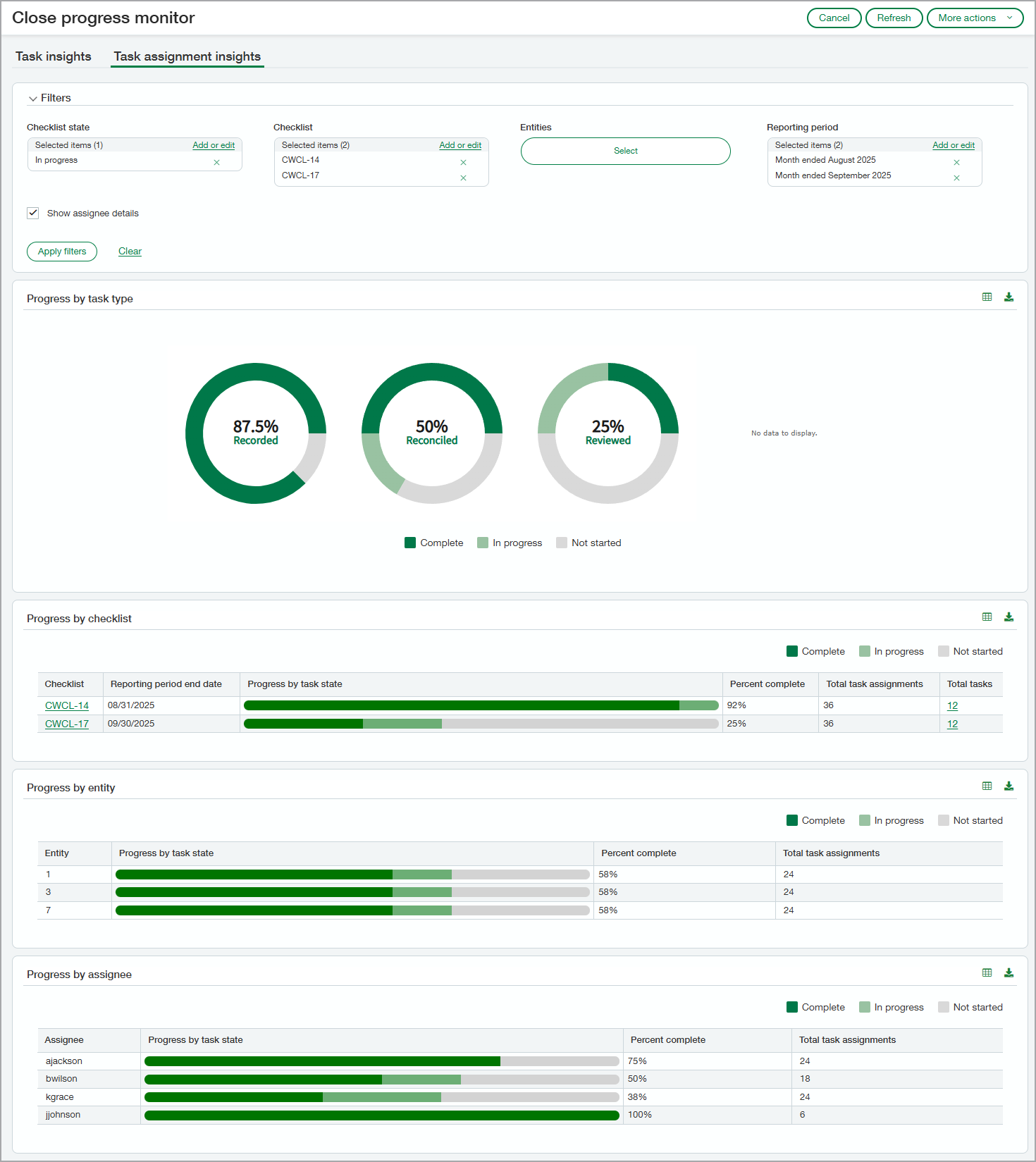
The Task insights tab includes the following sections:
-
Summary of how many tasks are overdue, at risk, on track, and complete.
-
Chart showing the progress by task category
-
List of the top 10 overdue tasks
-
List of the next 10 tasks that are due
The Task assignment insights tab shows progress measured in the following categories:
-
Task type
-
Checklist
-
Entity
-
Assignee
The underlying information used for the Close progress monitor can be downloaded in a CSV file. For the charts, you can switch between chart and table view.
The names of task owners and task assignees are available based on permissions. Therefore, users can access the Close progress monitor without seeing individual's names.
When Close Automation and Sage Collaborate are both enabled, the integration works automatically. Users can send messages with images and attachments that stay linked to the checklist or task that they're working on.
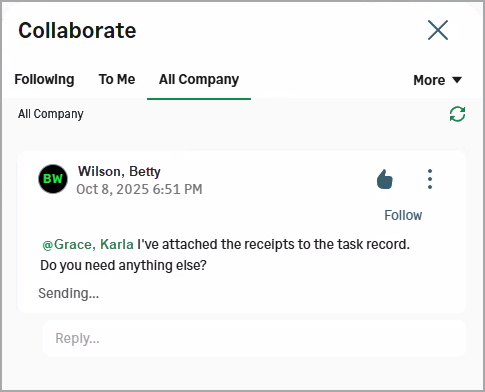
Permissions and other requirements
| Subscription |
Close Automation |
|---|---|
| Regional availability |
|
| User type |
Business Employee |
| Permissions |
Close Automation Business users:
Employee users:
|
