INVENTORY CONTROL
Easier control of tracked supplies items
We’ve made it easier to manage tracked supplies items being transferred between your warehouses. Workflow enhancements in the Supplies Workbench ensure you can handle transfers of tracked supplies items. Supplies tracked by bin (storage locations), lot (item batches), serial number (individual items), and expiration dates can now be managed within the Supplies Workbench.
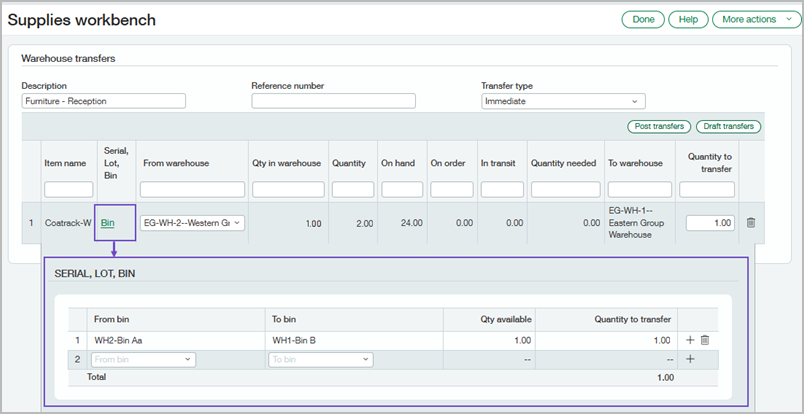
What's new
Previously, transferring tracked supplies between warehouses required navigation outside the workbench to enter tracking details. Now you can enter supplies item tracking details directly within the Supplies Workbench during a warehouse transfer. With a more efficient workflow, you'll save time and minimize the potential for data entry mistakes.
Key benefits
This update helps ensure inventory accuracy in several ways:
-
Reduces discrepancies in inventory tracking
-
Improves accuracy of available quantity records
-
Streamlines your tracking workflows with more detailed data entry points
-
Ensures continuity in tracking and simplifies financial reconciliation
How it works
During the warehouse transfer workflow for supplies items, Sage Intacct automatically identifies transfer details, and propagates item quantities information.
-
Go to Inventory Control > All > Supplies Inventory > Workbench.
-
Select one or more supplies requests with status of Available or New request.
-
Select Warehouse transfer.
-
In the Serial, Lot, Bin column, select the link to enter required item tracking information.
-
In the From warehouse dropdown list, a warehouse with available items displays. You can select a different warehouse if items are available at another location.
-
Enter the Quantity to transfer.
-
Post the transfer.
To request a follow-up on 2025 Release 4 enhancements, fill out this form. Your account manager will be in touch.
If you'd like to contact your account manager directly, see Contact your Sage Intacct account manager.
Permissions and other requirements
| Subscription |
Inventory Control or Supplies Inventory |
|---|---|
| Regional availability |
|
| User type |
Business Warehouse |
| Permissions |
Warehouse transfer: List, View, Edit, Add |
