Purchasing
Line-level matching enhancements for AP Automation with Purchasing—Early Adopter
We're continuing the Early Adopter program for line-level matching with new enhancements this release. Line-level document matching introduces a more precise way to automate transaction processing with AP Automation with Purchasing.
Key benefits
-
Increases the accuracy of transaction data by using the supplier document as the source of truth.
-
Flags discrepancies in quantity or price between the automated transaction and source transaction, allowing you to quickly identify and resolve line entry mismatches.
-
Helps reduce manual corrections and improves automated transaction draft accuracy.
What's new
This release we've enhanced line-level matching with the following updates.
View exceptions in line entries
View a summary of exceptions when there are discrepancies between matched transaction lines. For example, the purchase order has an item price of $5, but the PO purchase invoice charged you $8 for that item.
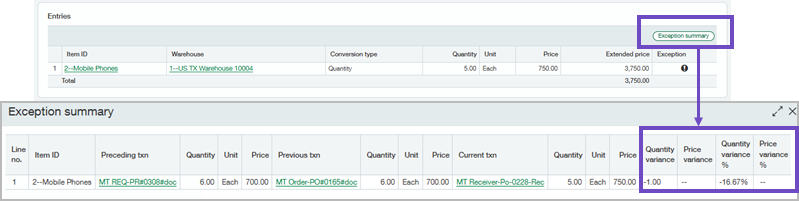
-
Select View exceptions to see the discrepancy summary when AI flags lines that do not match.
-
Edit the automated transaction lines or override the exceptions as needed.
Add lines from a source transaction
Add line entries when AI does not extract all line entries from the supplier document. You can add lines from the matched source transaction or other source documents.
-
Go to Purchasing > Setup > Configuration.
-
In the Enable functionality section, select Enable conversions for multiple source documents.
-
Save your changes.
-
Go to Purchasing > All > Automated transactions.
-
Select Edit next to the transaction.
-
Add a new line entry to the automated transaction.
-
Select Show details.
-
Select the Source document ID for the transaction that you want to add lines from.
-
Select the lines to add to the automated transaction.
-
Save your changes.
What's the Early Adopter program?
The Early Adopter program allows a select group of customers to test and provide feedback on new features. Your input will help us refine and improve these features before the general release.
Permissions and other requirements
| Subscription |
Purchasing Accounts Payable AP Automation Sage Cloud Service |
|---|---|
| Regional availability |
All regions |
| User type |
Upload transactions for Purchasing automation
View, edit, and post automated transactions
Move a draft transaction to the Accounts Payable workflow
|
| Permissions |
Accounts Payable (to change a draft transaction to an AP AP supplier invoice)
Purchasing (to view or edit the automated transactions)
|
| Configuration |
|
