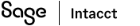Company AND ADMINISTRATION
Alpha sequencing for reconciliation
We've added a new document sequence option: alpha sequences.
You can now create alphabetical sequences to use with bank and credit card reconciliation matches. Alpha sequencing is also available to our users in France for supplier and customer reconciliations.
For more information about using alpha sequences, see the following:
Easily identify matched reconciliation transactions with match sequences
Details
The Alpha sequencing option is available on the Document sequence page.

When you select Alpha, you can configure document sequences using lowercase letters. The alpha sequence can then be used by Cash Management for bank and credit card reconciliation, and by users in France for supplier and customer reconciliations. These applications use a combination of lower case and upper case letters to indicate states in the reconciliation process.
Contact Intacct Support to gain access to this functionality.
How it works
Create a document sequence on the Company > Document sequence page, then configure the area of Intacct in which you want to use the document sequence.
To view the Document sequence list:
-
Go to Company > Setup > Settings > Document sequence.
From the Document sequence list, you can add a new sequence, or edit or view an existing one.
To add an alphabetical document sequence:
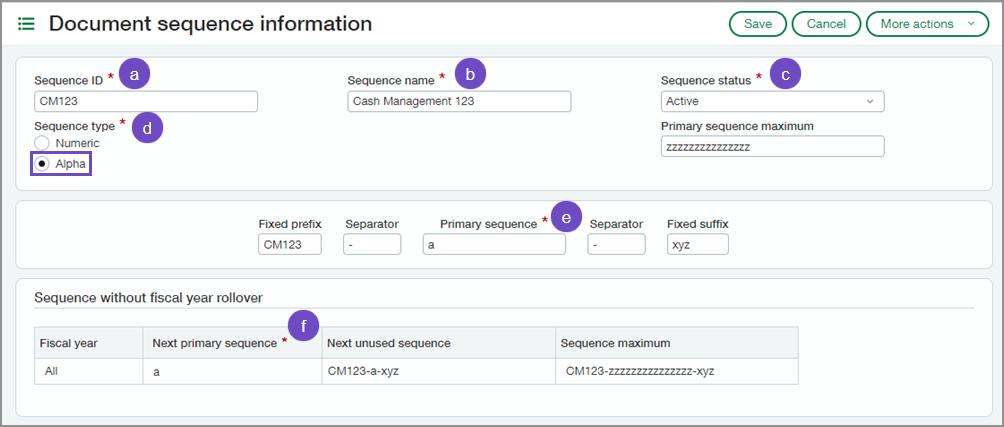
- Go to Company > Setup tab > Settings > Document sequence and select the + sign.
- Enter the required fields, and any other information you want included in your alpha sequence.
The required fields are:- Sequence ID
(Cannot be changed after save) - Sequence name
- Sequence status
- Sequence type: Select Alpha.
(Cannot be changed after save) - Primary sequence
(Cannot be changed after save) - Next primary sequence
- Sequence ID
- Save your changes.
For more information about document sequence fields, see Document sequences for IDs.
Requirements
| Subscription |
Company |
|---|---|
| Regional availability |
All regions |
| User type |
Business |
| Permissions |
Document sequence: List, View, Add, Edit |