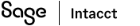ADVANCED REPORTING
New Custom Report Writer reporting areas
Custom Report Writer (CRW) offers the following new reporting areas:
-
A new Cash Management (CM) Reconciliation Match reporting area that area enables you to create reports of bank reconciliation matches with CRW. For more information, see Create a reconciliation match sequence report.
-
A new Advanced Ownership Consolidation (AOC) reporting area enables you to run detailed reports generated by consolidation entries. For more information, see Create custom consolidation reports for Advanced Ownership Consolidation.
How it works
One of the first things you do when you create a CRW is to select a reporting area, or data source. A reporting area correlates with data objects. Each reporting area provides specialized data options that you can choose to include in your report or visualization.
For detailed instructions, see selecting a data source with the Custom Report Writer.
Requirements
| Subscription |
|
|---|---|
| Regional availability |
All regions |
| Permissions |
Cash Management
Time and Expenses
|
| Dependencies or other requirements | Access to data in the report or visual board you're running |