Work breakdown structure overview
A work breakdown structure (WBS) represents project work in a visual hierarchy of manageable sections. The Construction subscription enables the project, task, and cost type dimensions. While use is optional, you cannot disable these dimensions. As a WBS best practice, use the dimensions together to build the project hierarchy. The project is independent of tasks or cost types. Tasks are unique to a specific project; and cost types depend on the existence of the project and task dimensions. The uniqueness of a cost type is bound to a specific project and task, meaning you cannot select a cost type without first identifying the project and task in that project. Use accumulation types to group and summarize cost type information for reporting.
If you plan to integrate with Sage Construction Management:
- In the AccountingLink Post Preferences, map each Sage Construction Management cost resource type (Labor, Materials, Subcontract, Equipment, Other) to a Sage Intacct Construction cost type.
- Instead of setting up master cost code lists in Sage Construction Management, import your Sage Intacct Construction standard cost codes into Sage Construction Management.
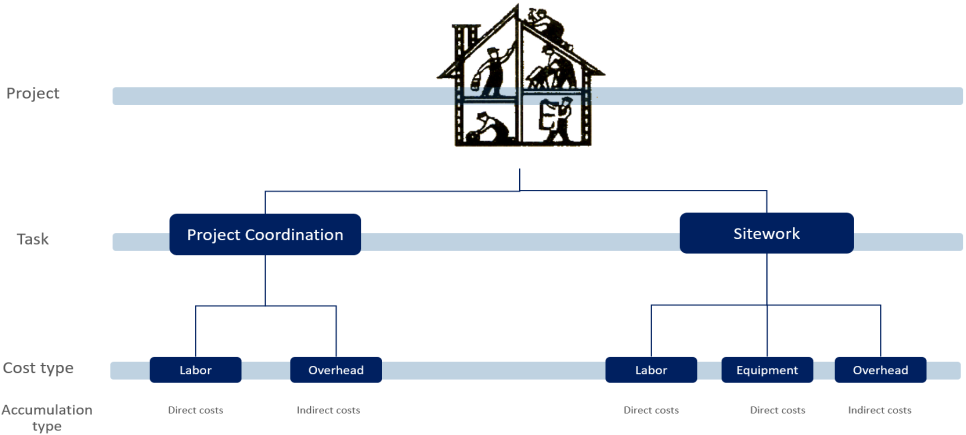
Subscribing to Construction enables the cost type dimension (the lowest level of the construction WBS). The Construction WBS contains granular cost and estimate breakdowns for all aspects of a construction project, including the type of work to perform, as well as the type of costs for each type of work. Using the cost type dimension, you can track estimates and costs for a specific task broken down into materials, labor, subcontracts, equipment cost, other, and overhead for that task.
Workflow
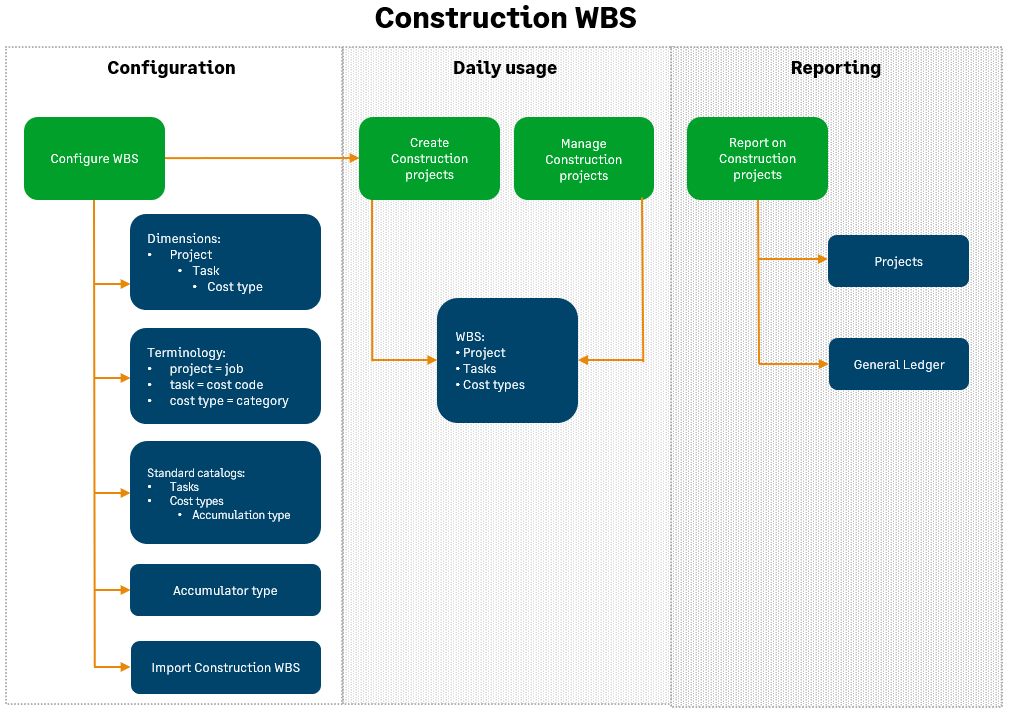
Build your project WBS
- Enable dimensions (in the following order):
- Define standard catalogs (in the following order):
- Set up accumulation types
- Build standard cost type catalog (with corresponding accumulation types)
- Build standard task catalog (with corresponding standard cost types)
