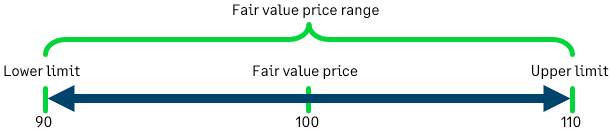MEA allocation details—Order Entry
Advanced Revenue Management for Order Entry, which provides support for MEAs, is no longer available for new subscribers. See Contracts for advanced revenue recognition needs.
The MEA Allocation Details page displays the revenue allocation information for each multiple-element arrangement (bundle) in a sales transaction.
| Subscription |
|
|---|---|
| Regional availability |
All regions |
| User type |
|
| Permissions |
|
| Configuration |
Enable revenue recognition is set to Post or Display only on the sales transaction definition. |
To display the MEA allocation details page, do one of the following:
- Open the desired source transaction in View mode (for example, open a sales invoice), and select View in the MEA allocation field.
- In a sales transaction list, select the MEA allocation link next to the desired sales transaction.
If there is no MEA allocation link associated with a sales transaction, the transaction doesn’t contain a bundle.
Learn how to add a bundle to a sales transaction.
How multiple-element arrangement revenue is allocated
Intacct will automatically calculate the revenue allocation for a transaction that includes a multiple-element arrangement (MEA) when the transaction is posted. The following table shows how the system allocates the revenue based on the characteristics of the arrangement.
| Method | Criteria | Calculation |
|---|---|---|
|
Total transaction price × (Extended fair value of item/Total extended fair value price) This calculation is used for each item in the bundle. If there are one or more line-item discounts and/or a transaction subtotal discount associated with the bundle, the system includes the total discount in the Total transaction price and allocates the revenue per the above calculation. However, Intacct will not allocate a portion of any discount to items where Fair value category = Upgrade - Specified. |
|
|
The Total extended transaction price is allocated to the PCS item. |
|
|
If only one item is delivered:
If more than one item is delivered:
If there are one or more line item discounts and/or a transaction subtotal discount associated with the bundle, the system includes the total discount in the Total transaction price and allocates the total discount to the delivered item. The system won’t allocate a portion of any discount to Items that are categorized as Upgrade - Specified. |
If the multiple-element arrangement doesn’t match any of the above criteria sets, Intacct won’t allow the transaction to be posted. See How can I change an MEA allocation? for a list of criteria you can change to allow the transaction to be posted.
Ratable method calculation examples
Example 1
Total transaction price × (Extended fair value of item)/(Total extended fair value price)
Bundle 1
| Line no. | Kit ID | Item ID | Qty | Extended txn price | Fair value price | Extended fair value price | Reallocation percent | MEA allocation (txn) |
MEA allocation (USD) | Delivery status | |
|---|---|---|---|---|---|---|---|---|---|---|---|
| 1 | 1 | -- | FVP-011--Software | 1 | 2,000.00 | 2,500.00 | 2,500.00 | 48.08 | 2,163.46 | 2,163.46 | Delivered |
| 2 | 2 | -- | FVP-012-- Services | 1 | 1,000.00 | 1,500.00 | 1,500.00 | 28.85 | 1,298.08 | 1,298.08 | Undelivered |
| 3 | 3 | -- | FVP-013--Support | 1 | 1,500.00 | 1,200.00 | 1,200.00 | 23.08 | 1,038.46 | 1,038.46 | Undelivered |
| Total | 4,500.00 | 5,200.00 | 100.00 | 4,500.00 | 4,500.00 | ||||||
- Line 1 MEA Allocation 2,163.46= 4,500 x (2,500/5,200)
- Line 2 MEA Allocation 1,298.08 = 4,500 x (1,500/5,200)
- Line 3 ME Allocation 1,038.46 = 4,500 x (1,200/5,200)
Example 2
The total extended transaction price is allocated to the PCS item (as fair value prices do not exist for all items in the bundle and the PCS item is the only undelivered item).
Bundle 1
| Line no. | Kit ID | Item ID | Qty | Extended txn price | Fair value price | Extended fair value price | Reallocation percent | MEA allocation (txn) |
MEA allocation (USD) | Delivery status | |
|---|---|---|---|---|---|---|---|---|---|---|---|
| 1 | 1 | -- | FVP-014--Software-No FV | 1 | 2,000.00 | 0.00 | 0.00 | Delivered | |||
| 2 | 2 | -- | FVP-015-- Services-No FV | 1 | 1,000.00 | 0.00 | 0.00 | Delivered | |||
| 3 | 3 | -- | FVP-016--Support-No FV | 1 | 1,500.00 | 4,500.00 | 4,500.00 | Undelivered | |||
| Total | 4,500.00 | 4,500.00 | 4,500.00 | ||||||||
Residual method calculation examples
One delivered item
Total extended transaction price - Total extended fair value price
Bundle 1
| Line no. | Kit ID | Item ID | Qty | Extended txn price | Fair value price | Extended fair value price | Reallocation percent | MEA allocation (txn) |
MEA allocation (USD) | Delivery status | |
|---|---|---|---|---|---|---|---|---|---|---|---|
| 1 | 1 | -- | FVP-014--Software-No FV | 1 | 2,000.00 | 2,100.00 | 2,100.00 | Delivered | |||
| 2 | 2 | -- | FVP-012-- Services | 1 | 1,000.0 | 1,500.00 | 1,500.00 | 1,500.00 | 1,500.00 | Undelivered | |
| 3 | 3 | -- | FVP-013--Support | 2 | 3,000.00 | 1,200.00 | 2,400.00 | 2,400.00 | 2,400.00 | Undelivered | |
| Total | 6,000.00 | 3,900.00 | 6,000.00 | 6,000.00 | |||||||
- Line 1 MEA Allocation = 6,000 - 3,900
More than one delivered item
(The delivered item's Extended transaction price/(the sum of all delivered item's extended transaction price)) x (Total extended transaction price - Total extended fair value price)
Bundle 1
| Line no. | Kit ID | Item ID | Qty | Extended txn price | Fair value price | Extended fair value price | Reallocation percent | MEA allocation (txn) |
MEA allocation (USD) | Delivery status | |
|---|---|---|---|---|---|---|---|---|---|---|---|
| 1 | 1 | -- | FVP-014--Software-No FV | 1 | 2,000.00 | 1,666.67 | 1,666.67 | Delivered | |||
| 2 | 2 | -- | FVP-015-- Services-No FV | 1 | 1,000.00 | 833.33 | 833.33 | Delivered | |||
| 3 | 3 | -- | FVP-012--Services | 1 | 1,000.00 | 1,500.00 | 1,500.00 | 1,500.00 | 1,500.00 | Undelivered | |
| Total | 4,000.00 | 1,500.00 | 4,000.00 | 4,000.00 | |||||||
- Line 1 MEA Allocation 1,666.67 = (2,000/(2,000 + 1,000)) x (4,000 - 1,500)
- Line 2 MEA Allocation 833.33 =(1,000/(2000 + 1000)) x (4,000 - 1,500)
Kit calculation examples
Let's say you include a kit that is set up to recognize revenue at the kit-level within a bundle, and you set up the kit item on the fair value price list as a percentage. The kit's fair value price will be based on a percentage of the sum of the specified prices (sales, base, or fair value) of the other items in the transaction that belong to the fair value categories selected in the kit's fair value price list entry. The system will calculate the revenue allocation for the kit. The kit will have one revenue recognition schedule.
Let's say you also add a kit that is set up to recognize revenue at the component-level to the bundle. The system will calculate the revenue allocation for each kit component as outlined in the methods discussed previously. Each item in a component-level kit has its own fair value price list entry. Each kit component will have its own revenue recognition schedule.
Bundle 1
| Line no. | Kit ID | Item ID | Qty | Extended txn price | Fair value price | Extended fair value price | Reallocation percent | MEA allocation (txn) |
MEA allocation (USD) | Delivery status | |
|---|---|---|---|---|---|---|---|---|---|---|---|
| 1 | 1 | FVP--018-Big software | 1 | 30,000.00 | 35,000.00 | 35,000.00 | 80.14 | 30,211.79 | 30,211.79 | Delivered | |
| 2 | 2 | FV-Kit-02--Software, Services, and Support - Kit level | 3,200.00 | 10% | 3,725.00 | 8.53 | 3,215.40 | 3,215.40 | Delivered | ||
| 3 | 3 | FV--Kit-01 | FVP-011--Software | 1 | 2,250.00 | 2,250.00 | 2,250.00 | 5.15 | 1,942.19 | 1,942.19 | Delivered |
| 3 | 3 | FV--Kit-01 | FVP-012-- Services | 1 | 1,350.00 | 1,500.00 | 1,500.00 | 3.43 | 1,294.79 | 1,294.79 | Undelivered |
| 3 | 3 | FV--Kit-01 | FVP-013--Support | 1 | 900.00 | 1,200.00 | 1,200.00 | 2.75 | 1,035.83 | 1,035.83 | Undelivered |
| Total | 37,700.00 | 43,675.00 | 100.00 | 37,700.00 | 37,700.00 | ||||||
Line 2 is a kit set up to recognize revenue at the kit level. In this example, the Fair value unit price for the kit is 10% of items in the Software category. Line 1 and Line 3 are in the Software category.
- Line 2 MEA Allocation = 37,700 x ((.10 x (35,000 + 2, 250)) / 43,675)
Line 3 in the sales transaction is a kit set up to recognize revenue at the component level. The MEA Allocation Details page displays each component on a separate row.
- Line 3, row 3 MEA Allocation = 37,700 x (2,250 / 43,675)
- Line 3, row 4 MEA Allocation = 37,700 x (1,500 / 43, 675)
- Line 3, row 5 MEA Allocation = 37,700 x (1,200 / 43,675)
How can I change an MEA allocation?
The system automatically calculated the MEA allocation based on the criteria that existed when the sales transaction was last posted. If you want to change the allocation, you need to change one or more of the elements used in the calculation and then post the sales transaction again.
Criteria to change include the following:
- An item's sales transaction price - open the sales transaction and edit the applicable Price field
- An item's fair value price - see Fair value price list entries
- An item's base price per unit- see Items - Advanced
- An item's fair value category - see Items - Advanced
- An item's delivery status (applies to residual method only) - on the MEA Allocation Details page, select the item's Delivery status link and change the status
To change an MEA allocation:
- Change the desired criteria values in the applicable places within the system.
- Open the source sales transaction in Edit mode (if it's not already open), select Post, and then select Post again.
- Open the MEA Allocation Details page. The system re-calculated the revenue allocation using the updated values. If the allocation didn’t change as desired, repeat this procedure using different criteria values.
Field descriptions
The following table describes each item in the MEA allocation details page.
| Field | Description |
|---|---|
|
Line number |
The sales transaction line number associated with the corresponding item. |
|
Kit ID |
The Kit ID associated with the corresponding item. This field only displays a value if the item is part of a component-level kit. |
|
Item ID |
The item for which the fair value is being allocated. |
|
Quantity |
The quantity of the item on the sales transaction. This field doesn’t display a value if the item's fair value price is percentage-based. |
|
Extended transaction price |
The extended selling price of the item on the sales transaction. |
|
Fair value price |
If this item isn’t using fair value price ranges, this field displays the fair value price for the item from the fair value price list selected on the sales transaction. The fair value price can be an amount or a percent. If this item is using fair value price ranges, this field displays one of the following: the transaction price, the fair value price, the lower limit price, or the upper limit price. For example, assume that in the fair value price range, the lower limit price is 90, the fair value price is 100, and the upper limit price is 110.
|
|
Extended fair value price |
If the Fair value price = an amount, this field equals the fair value price multiplied by the quantity for the corresponding item. If the Fair value price = percent, this field equals the fair value price (percentage) multiplied by the sum of either the fair value prices, sales transaction prices, or base prices associated with all items in the arrangement that are in the fair value categories associated with this item's fair value price. |
|
Reallocation percent |
The item's extended fair value price divided by the total Extended fair value price. |
|
MEA allocation (txn) |
The allocated revenue for the corresponding item expressed in the transaction currency. See How multiple-element arrangement revenue is allocated to see the calculation breakdown for this field. |
|
MEA allocation (base) |
The allocated revenue for the corresponding item expressed in the base currency. See How multiple-element arrangement revenue is allocated to see the calculation breakdown for this field. Select the link in this column to display the Revenue Recognition Schedule for the corresponding line item. |
|
Delivery status |
Indicates whether the item is Delivered or Undelivered. Learn more about delivery status. |
|
Bundle discount |
If the sales transaction price for one or more line items in the arrangement is less than or greater than the suggested transaction price (usually the item's Base price), the system displays a line item called Bundle Discount and displays the total difference between the sales transaction price and the suggested transaction price. If the sales transaction price is greater than the suggested price, this line displays a positive number. |