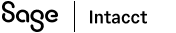Sync Billing Price Lists
Intacct
Billing Price List overview
This synchronization is optional. However, selection of a price source is required.
However, you do need to select a price source.
When sync is enabled, at the initial synchronization, all active
If the price source is set to Salesforce, after the initial sync, you have the option to adjust which Price Lists are synced. Use the Sync with Intacct checkbox in Salesforce to adjust which Price Lists are synced, or delete the record. Deleting the record in Salesforce doesn’t delete the record in Intacct; the record is deactivated.
After the initial sync with Intacct, you can customize Price Lists by deactivating unwanted records.
If the price source is set to Intacct, after initial sync, you can adjust what Price Lists sync by deactivating the records in Intacct.
Select a price source
If you do not enable the
- Salesforce: Prices entered on the Salesforce Opportunity Product are synced to Intacct.
- Intacct: Intacct looks up the price in the associated price lists in Intacct, then syncs this information to Salesforce.
It's common to use Salesforce as the pricing source. For fixed-priced items, item information is maintained and managed in Intacct; pricing for fixed-priced items is maintained and managed in Salesforce.
For items with usage-based pricing, the item information and pricing is always maintained and managed in Intacct, regardless of which price source is selected.
Usage-based pricing requires more information than can be stored in Salesforce Price Books. If you synchronize from Salesforce to Intacct, you’ll need to add the usage-based pricing to Intacct.
The Intacct Base Price List
The Intacct Base Price List syncs with the designated Standard Price Book in Salesforce. Only items included in the Base Price List will sync to the Standard Price Book. These items can then be added to other price books in Salesforce.
The only requirement for an Item on the Base Price List is that the price is not left empty (null). The reason to include Items on the Base Price List is to allow the integration to sync over Item ID information to Salesforce. Items on the Base Price list can be both fixed fee and usage-based fee Items. Including the Item ID information means that any usage-based pricing can continue to be maintained in the Contracts price lists. The Item and an ID for the Item also must be included in the Base Price List.
Billing price lists settings
To enable billing price list synchronization:
- Log in to Intacct as an administrator.
- Go to Company > Admin > Subscriptions > Advanced CRM Integration and select Configure.
- On the Settings tab, in the Billing price lists section of Contracts integration, select a Contracts pricing source.
- Salesforce: Prices entered on the Salesforce Opportunity Product are synced to Intacct.
- Intacct: The price list found in Intacct is used.
- To enable billing price list synchronization from the selected source, select the Enable Contract Price List synchronization checkbox.
- Save your changes.
In this topic