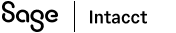Order Entry advanced sales document workflow defaulting tools
The Intacct Configuration application in Salesforce has added tools to use with the advanced sales document workflow.
To access the defaulting tools:
- Log in to Salesforce as an administrator.
- Go to the Intacct Configuration tab in the IntacctAdvanced CRM Integration application.
- Select the Intacct Synchronization tab > Order Entry.
- Review the available tools and add defaults or mappings as needed.
- Save your changes.
Sales document defaulting
Use this tool to define the default sales document field values used when a sales document is created.
-
Select the Field mapping link.
The sales Document Defaulting tool opens.
-
Set the Destination Field.
This is a field on the sales document that will display information from the source field. -
Set the Source Object.
This is the object where the field that contains the information you want is found. -
Set the Source Field.
This is the field that contains the information you want to see on the sales document. -
Select Add Mapping.
-
Repeat these steps for as many fields as needed.
-
Save your changes.
Sales document item defaulting
This tool is used to define the default sales document item field values used when a sales document Item is created.
-
Select the Field mapping link.
The sales Document Item Defaulting tool opens.
-
Set the Destination Field.
This is a field on the sales document that will display information from the source field. -
Set the Source Object.
This is the object where the item field that contains the information you want is found. -
Set the Source Field.
This is the item field that contains the information you want to see on the sales document. -
Select Add Mapping.
-
Repeat these steps for as many fields as needed.
-
Save your changes.
In this topic