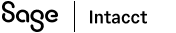Project field mapping
Data between Intacct and Salesforce is synchronized by mapping fields from one application to the other. Use the standard field mappings provided, or create custom mappings between Intacct and Salesforce.
To view standard and custom field-mappings, go to the Advanced CRM Integration configuration page in Intacct. On the configuration page, use the link in the Field Mapping section of the object that you want to configure.
Pause synchronization
Before configuring synchronization options, Sage Intacct recommends disabling all synchronization with Salesforce while you make synchronization changes.
To turn off all synchronization:
- Log in to Intacct as an administrator.
-
Go to Company > Admin > Subscriptions > Advanced CRM Integration and select Configure.
Go to Company > Admin > Subscriptions > Sage People Integration and select Configure.
- On the Settings tab, deselect the Enable Intacct Salesforce synchronization checkbox and Save.
When you’re done making sync changes, return to the Intacct subscription page and re-enable synchronization.
Projects standard field mapping
Intacct Projects sync with Salesforce Projects.
If you subscribe to the Project application in Intacct, you’ll see options for configuring the Projects Integration.
The standard field mapping sync direction for Projects can be bi-directional, from Intacct, or to Intacct.
See Change Sync Rule and Change Status for more information.
Projects standard field mapping
| Intacct | Salesforce | Sync Rule | Status |
|---|---|---|---|
|
*Project ID |
Project ID |
Bi-directional |
Active |
|
*Project name |
Project Name |
Bi-directional |
Active |
|
!Calculated percent completed |
% Complete by Duration (ia_crm__Complete_by_Duration__c) |
From Intacct |
Default: Active |
|
!Actual duration |
Actual Duration (ia_crm__Actual_Duration__c) |
From Intacct |
Default: Active |
|
!Approved duration |
Approved Duration (ia_crm__Approved_Duration__c) |
From Intacct |
Default: Active |
|
Begin date |
Begin Date |
Default: Bi-directional |
Default: Active |
|
Customer ID |
Customer |
Default: Bi-directional |
Default: Active |
|
Description |
Description |
Default: Bi-directional |
Default: Active |
|
End date |
End Date |
Default: Bi-directional |
Default: Active |
|
Salesforce key |
Opportunity (ia_crm__Opportunity__c) |
Default: Bi-directional |
Default: Active |
|
!Estimated duration |
Estimated Duration (ia_crm__Estimated_Duration__c) |
From Intacct |
Default: Active |
|
Purchase order amount |
P.O. Amount |
Default: Bi-directional |
Default: Active |
|
Purchase order number |
P.O. Number |
Default: Bi-directional |
Default: Active |
|
Parent project ID |
Parent Project |
Default: Bi-directional |
Default: Active |
|
Project category |
Project Category |
Default: Bi-directional |
Default: Active |
|
Project status |
Project Status |
Default: Bi-directional |
Default: Active |
|
!Remaining duration |
Remaining Duration (ia_crm__Remaining_Duration__c) |
From Intacct |
Default: Active |
|
Sales order number |
Sales Order Number |
Default: Bi-directional |
Default: Active |
|
Status |
Active |
Default: Bi-directional |
Default: Active |
|
Project type |
Project Type |
Default: Bi-directional |
Default: Active |
|
Billing type |
Billing Type |
Default: Bi-directional |
Default: Active |
|
Budgeted Billing Amount |
Service Budget |
Default: Bi-directional |
Default: Active |
|
Budgeted Duration (Hours) |
Budget Duration |
Default: Bi-directional |
Default: Active |
|
Contract amount |
Contract Amount |
Default: Bi-directional |
Default: Active |
|
Term |
Term (ia_crm__AR_Term__c) |
Default: Bi-directional |
Default: Active |
|
Department ID |
Department (ia_crm__Department__c) |
Default: Bi-directional |
Default: Active |
|
Class ID |
Class (ia_crm__Class__c) |
Default: Bi-directional |
Default: Active |
|
Location ID |
Intacct Location (ia_crm__Intacct_Location__c) |
Default: Bi-directional |
Default: Active |
|
Project currency Currency |
Currency (ia_crm__Currency__c) |
Default: Bi-directional |
Default: Active |
|
Reference number |
Opportunity reference number (ia_crm__Opportunity__r.Name) |
To Intacct |
Default: Active |
Tasks standard field mapping
Intacct Tasks sync with Salesforce Tasks.
See Change Sync Rule and Change Status for more information.
Task standard field mapping
| Intacct | Salesforce | Sync Rule | Status |
|---|---|---|---|
|
*Name |
Task Name (Name) |
Bi-directional |
Active |
|
*Project ID |
Project (ia_crm__Project__c) |
Bi-directional |
Active |
|
*Task ID |
Task ID (ia_crm__Task_ID__c) |
Bi-directional |
Active |
|
!Actual begin date |
Actual Begin Date (ia_crm__Actual_Begin_Date__c) |
From Intacct |
Default: Active |
|
!Actual duration |
Actual Duration (ia_crm__Actual_Duration__c) |
From Intacct |
Default: Active |
|
!Actual end date |
Actual End Date (ia_crm__Actual_End_Date__c) |
From Intacct |
Default: Active |
|
!Approved duration |
Approved Duration (ia_crm__Approved_Duration__c) |
From Intacct |
Default: Active |
|
Billable |
Billable |
Default: Bi-directional |
Default: Active |
|
Description |
Description |
Default: Bi-directional |
Default: Active |
|
Estimated duration |
Estimated Duration |
Default: Bi-directional |
Default: Active |
|
Item ID |
Item |
Default: Bi-directional |
Default: Active |
|
Milestone |
Milestone |
Default: Bi-directional |
Default: Active |
|
Parent task key |
Parent Task |
Default: Bi-directional |
Default: Active |
|
!Calculated percent completed |
Percent Completed (ia_crm__Percent_Completed__c) |
From Intacct |
Default: Active |
|
Planned begin date |
Planned Begin Date |
Default: Bi-directional |
Default: Active |
|
Planned duration |
Planned Duration |
Default: Bi-directional |
Default: Active |
|
Planned end date |
Planned End Date |
Default: Bi-directional |
Default: Active |
|
!Remaining duration |
Remaining Duration (ia_crm__Remaining_Duration__c) |
From Intacct |
Default: Active |
|
Task status |
Task Status |
Default: Bi-directional |
Default: Active |
|
Utilized |
Utilized |
Default: Bi-directional |
Default: Active |
|
WBS code |
WBS Code |
Default: Bi-directional |
Default: Active |
|
Priority |
Priority |
Default: Bi-directional |
Default: Active |
Change Sync Rule
If the Sync Rule of a standard field mapping can be changed, a dropdown menu becomes available for use when you select the field line. Use this menu to select which direction the field syncs. The options are:
- From Intacct
The data source for the field is Intacct. - To Intacct
The data source for the field is Salesforce. - Bi-directional
When one field is updated in either application, the corresponding field in the other application is also updated upon sync.
Change Status
If the Status of a standard field mapping can be changed, a dropdown menu becomes available for use when you select the field line.
Use this menu to deactivate fields you do not need to sync between Intacct and Salesforce. The default setting is Active.
-
Active (default)
When Active, information for a field is synced between Intacct and Salesforce, depending on the sync direction.
-
Inactive
When Inactive, information for a field is not synced between Intacct and Salesforce.
Reset field mapping defaults
If you need to reset field mappings to the default settings, go to More actions > Reset default field mapping. You will be prompted to confirm that you want to reset all your field mappings for a specific area, such as Accounts. After you confirm, all field mappings for the selected area will be restored to their default settings.
In this topic