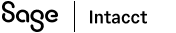Project Accounting for the Advanced CRM Integration
The Advanced CRM Integration combines the best of Salesforce and Intacct to complete the sales-to-billing lifecycle, share valuable data, and gain visibility and insight into your customers.
Overview
The Advanced CRM Integration offers integrated workflows and record synchronization between Intacct and Salesforce for:
- Contract billing, including contract modifications and renewals.
- Order entry quote-to-cash workflows, such as Sales Quotes, Sales Orders, Sales Invoices, and Credit Memos.
- Account and Contact synchronization.
- Product and Price Book synchronization.
- Project and Task support for Intacct Project Accounting.
In addition to enjoying these features, project-based businesses have access to features designed specifically for projects and tasks:
- Create projects and tasks from a Salesforce opportunity.
- View projects and tasks that have been booked for an opportunity, and track their status and progress.
In this section of help, you’ll learn how to extend the basic integration for project-based businesses. You’ll learn how to:
- Enable project and task synchronization in Intacct.
- Customize the opportunity page layout to handle projects and tasks.
- Make other modifications that ease the process of creating and reviewing projects and tasks.
Prerequisites
Before you start your integration, be sure to meet these basic requirements. Intacct assumes that you’ve already:
- Subscribed to and configured the Projects application in Intacct. For more information, see Projects overview.
- Subscribed to the Advanced CRM Integration in Intacct. For more information, see Setup the Advanced CRM Integration.
- Set up Project and Task synchronization in Intacct. For more information, see Sync Projects.
The topics in this section of help assumes you’ve already performed the basic integration steps required for all integrations. These include subscribing to the Intacct Advanced CRM Integration and installing one or more of the Advanced CRM Integration packages in Salesforce.
You’ll learn how to extend the basic integration for project-based businesses. You’ll learn how to:
- Customize the opportunity page layout to handle projects and tasks.
- Make other modifications that ease the process of creating and reviewing projects and tasks.
- Grant Salesforce users the access privileges required to use the integration.
In this topic