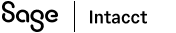Clear subscription data
Salesforce Administrators can clear Sage Intacct Advanced CRM Integration subscription values in Salesforce using the Clear Subscription Data button. The button allows you to clear subscription information for a specific Salesforce org that's linked to a specific Intacct company. You can then link to a different Intacct company, as needed. The Clear Subscription Data button allows you to resubscribe without uninstalling and reinstalling the Advanced CRM Integration packages in Salesforce.
Before you clear your data
Before clearing subscription data, consider the following:
- The Clear Subscription Data button only clears configuration data that allows the synchronization to work. Records are not deleted, including standard objects, custom objects, and managed lists. However, if you resubscribe to the integration without clearing the records from the managed lists, duplicate entries might be created.
- Intacct will attempt to match existing records of other managed lists, such as terms or templates.
- Mapped users are unmapped and will have to be mapped again.
- After you’ve cleared the subscription data, you must restart your Intacct subscription to use the Advanced CRM Integration.
Clear subscription data
- Log in to Salesforce as an administrator.
- Go to the Intacct Configuration page. A pop-up opens, alerting you that you are not subscribed to Intacct. If your configuration data hasn’t been previously cleared, the Clear Subscription Data button is available.
- Select the Clear Subscription Data button.
A pop-up alert asks you to confirm that you want to clear the subscription data.
In this topic