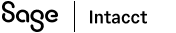Advanced CRM Integration components
The Advanced CRM Integration consists of two major components that work together to synchronize data and complete the sales life-cycle.
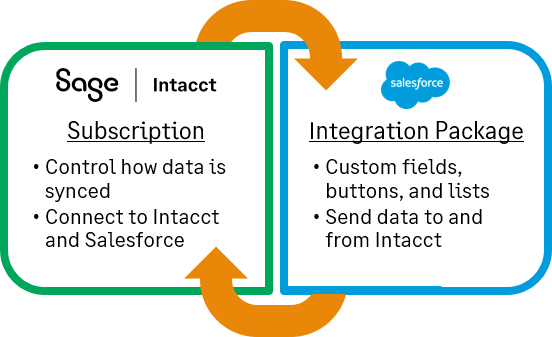
The Advanced CRM Integration subscription allows you to connect an Intacct company to a Salesforce company, and provides a configuration page for you to select synchronization options.
The integration packages make additional fields, buttons, and lists available for use in Salesforce page layouts. You can add the Create Sales Order button to the Opportunity page layout to allow Salesforce users to create a sales order. The transaction is then sent to Intacct.
The Advanced CRM packages also offer support for multiple languages. After installing the packages in Salesforce, switching languages within Salesforce will automatically adjust the language settings for your Intacct app in Salesforce as well.
Standard objects
The following are the standard objects in Intacct that can be synchronized.
The Salesforce objects reflect data contained in Intacct. For Intacct required fields on these objects, you can’t change the sync direction. However, for non-required fields, you can change the source of synchronizations based on the needs of your integration.
| Intacct standard objects | Salesforce objects |
|---|---|
|
Contact |
Contact |
|
Customer |
Account |
|
Items |
Products |
|
Contract Billing Price Lists |
Price Books |
|
Order Entry Price Lists |
Price Books |
|
Projects |
Projects |
|
Tasks |
Tasks |
For more information, see Configure Intacct and Sync Products.
Custom objects
These are the custom objects in Intacct that can be synchronized.
The Salesforce objects reflect data contained in Intacct. For Intacct required fields on these objects, you can’t change the sync direction. However, for non-required fields, you can change the source of synchronizations based on the needs of your integration.
| Intacct custom objects | Salesforce objects |
|---|---|
|
Contracts |
Intacct Contracts |
|
Sales Quotes |
Sales Quotes |
|
Sales Orders |
Sales Orders |
|
Sales invoices |
Sales invoices |
|
Other: Sales |
Others Sales Document |
For more information, see Sync Contracts, Customize Salesforce, or Field Mapping for the Advanced CRM Integration.
Managed lists
There are several objects that are synchronized between Intacct and Salesforce to provide the managed lists needed to support the integration. Intacct managed lists are automatically synchronized to Salesforce during the first initialization of the integration.
Intacct provides custom objects in Salesforce that are used primarily as picklists and are read-only. As you synchronize different aspects of Intacct to Salesforce, you’ll begin to see the following managed lists:
- AR Terms
- Billing Templates
- Class
- Department
- Employee
- Entities and Locations
- Exchange rate type
- Project status
- Project Templates
- Project type
- Renewal Templates
- Territories
A managed list is a list of options that you can select in Salesforce, but the options on the list are managed and maintained in Intacct.
Intacct Collaborate
The Advanced CRM Integration does not currently install Intacct Collaborate at the same time as the integration. If you want to install and use Intacct Collaborate, refer to the Intacct Collaboration Set up Guide.
In this topic