About the Management Console Consolidation application
Use the Consolidation application to roll up multiple subsidiary financials into a parent company.
This application enables you to:
- Link subsidiary companies to their parent companies
- Correlate subsidiary company financial data with that of parent companies
- Execute the actual consolidation
- View a set of consolidated financials securely and in real time
Consolidation administrators use this application to:
- Review details about subsidiaries and source transactions without signing in to a subsidiary
- Automatically map periods, accounts, departments, and locations.
- Consolidate financial data from several entities
Other features include:
- Unlimited hierarchical nesting of subsidiaries
- Built-in adjustment for partial subsidiary ownership
- Ability to consolidate financials from subsidiaries with currencies different from the parent
Consolidations
After completing the initial one-time setup process, you can perform ongoing consolidations quickly. The basic concept of consolidation is simple: account balances of subsidiaries, less any percentage you do not own, are brought into the corresponding accounts of the consolidating company. You can then run a set of consolidated financials.
You can perform a complete consolidation (all subsidiaries and all periods), or update your most recent consolidation with fresh data from a single subsidiary.
You can consolidate:
- All subsidiaries for all periods
- All subsidiaries for one period
- One subsidiary for all periods
- One subsidiary for one period
If the parent company is an operating company, the parent data is always included in the consolidation.
You can view your consolidated data in several different ways. For example, depending on how you map subsidiaries to the parent, you can derive consolidated reports based on:
- Departments across all subsidiaries
- Individual subsidiary
- Geographic locations
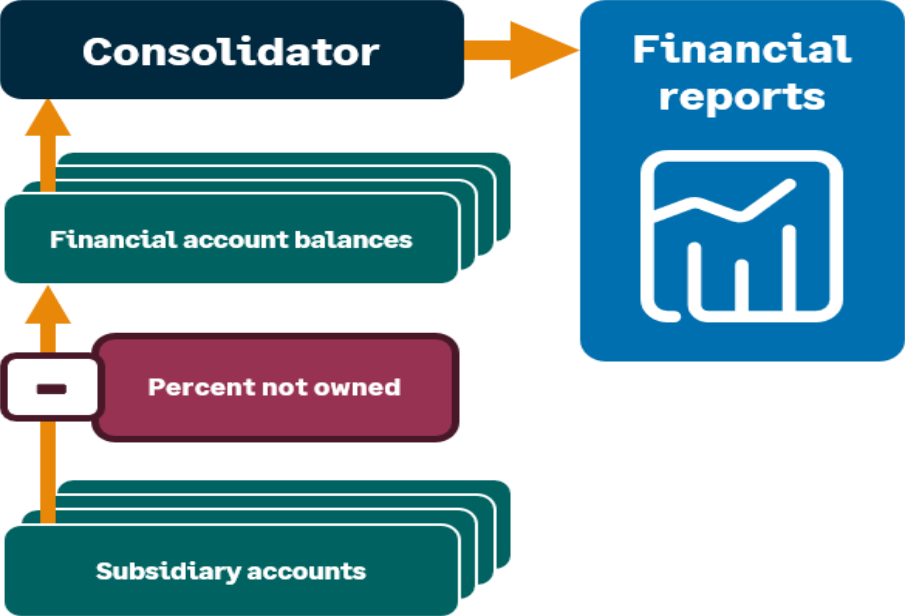
During the setup process, you map the subsidiary periods, accounts, statistical accounts, departments, and locations to those of the parent. If you have used the same accounts, departments, and so on in all your companies, they are mapped for you automatically, and you can then consolidate the financial data from all your subsidiaries. If some periods, accounts, departments. or locations do not map automatically, you associate them manually.
After you choose the company whose financials you want to consolidate, you then select the period for which you want numbers along with the areas you want to map. When you select continue, the process begins, and you then monitor on another page.
Do you own less than 100% of any of the subsidiaries? When subsidiary accounts are consolidated into the parent, the amount that corresponds to the percentage that you do not own is subtracted automatically. For more detail, go to Partial ownership of subsidiaries — Management Console Consolidation.
Multi-currency consolidation is a little more complex. The details of how multi-currency consolidations are performed are explained in Multi-currency consolidation calculations
