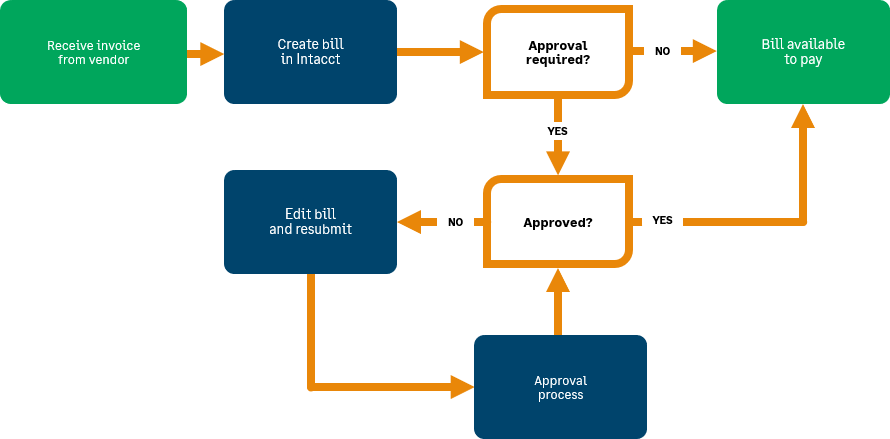Joint cheque basics—Construction
The Construction industry uses specific terminology that can differ from Sage Intacct terminology. Understand how Sage Intacct terms align with Construction industry terms.
You can then change Sage Intacct terminology to match Construction industry terms. For example, you can change Project to Job.
In the Construction industry, general contractors often hire subcontractors to handle portions of their projects. These subcontractors may further engage secondary vendors to augment their workforce or to perform specialized tasks. For compliance purposes, general contractors must track all personnel working on their projects. Additionally, there are instances where the general contractor must issue joint payments to subcontractors and their secondary vendors.
You can now enter secondary vendors directly on your primary documents. These secondary vendors will appear on the Joint Payees tab in Accounts Payable (AP) Bills, allowing you to process joint payments efficiently.
Basic pay bill workflow
A payment request becomes a posted payment when the payment process is complete.
| Payment method | What happens when the payment request Payment status = "Approved" |
|---|---|
|
Joint check |
For Construction subscriptions only, you can choose a joint check payment method. Construction subscription is needed. To enable a Construction subscription, contact your Sage Intacct account manager. Regional support for Construction is limited to the United States, Canada, Australia, and the United Kingdom. |