Supplier compliance overview
The Construction industry uses specific terminology that can differ from Sage Intacct terminology. Understand how Sage Intacct terms align with Construction industry terms.
You can then change Sage Intacct terminology to match Construction industry terms. For example, you can change Project to Job.
Compliance management lets you track insurance, miscellaneous, lien waiver compliance items (such as licenses) related to suppliers. Compliance validation occurs when you pay supplier bills in Accounts Payable.
Ensure that your suppliers provide the required compliance documents before you pay them. The Supplier Compliance subscription helps you track compliance-related documents, such as proof of liability insurance or business licenses.
Turn on the Supplier Compliance subscription so that you can:
-
Set up compliance definitions to establish how documents are validated and what happens when a document is missing or expired. Validation is based on either receipt of a document or an expiration date.
-
Specify whether payments are blocked or a warning appears in Accounts Payable if a vendor has an expired or missing document.
-
Create compliance types for each type of document that you need to track.
-
Associate compliance definitions with one or more compliance types.
-
Create compliance records for your vendors or commitments. Create one compliance record for each of the vendor's documents that you need to track.
Workflow
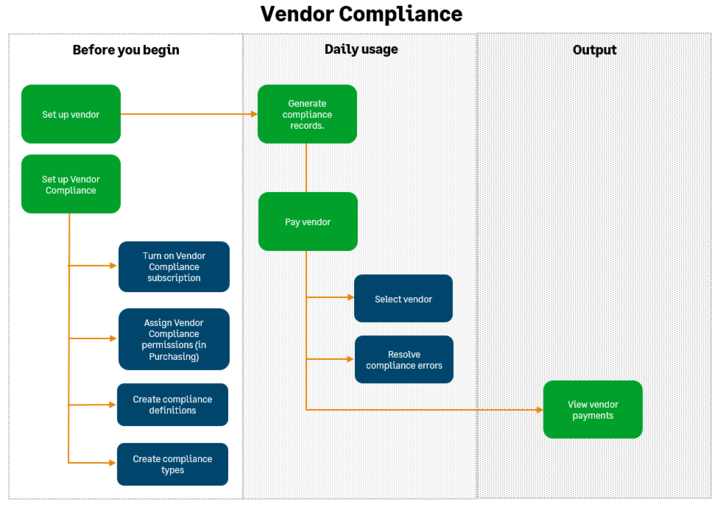
Configure supplier compliance
-
Set up supplier compliance.
-
Enable supplier compliance subscription The Supplier Compliance subscription is included with your Construction subscription, but you must turn it on separately (Company > Admin tab > Subscriptions).
-
Assign supplier compliance permissions (in Purchasing).
-
Generate supplier compliance records
Pay suppliers
View Supplier payments
