Negative contract lines—Debook vs. Discount/Credit
There are two types of negative contract lines: Debook and Discount/Credit. Both Debook and Discount/Credit contract lines will appear with negative amounts on invoices and the amounts will appear in the Available credits link on the Receive payments page in Accounts Receivable. The only difference between the two negative Line types is how they’re treated in an MEA.
| Subscription |
Contracts |
|---|---|
| Regional availability |
|
| User type | Business |
| Permissions | Contract: List, View, Add, Edit, Delete |
About negative contract lines
When you add a contract line to a contract, Intacct automatically assigns it a Line type based on whether it has a positive or negative Flat/Fixed amount and whether the Quantity is positive or negative.
The Line types are as follows:
| Field | Description |
|---|---|
| Debook |
|
| Discount/Credit |
|
| Sale | Has a positive Flat/Fixed amount. |
Intacct currently only uses Line types in the MEA allocation process, which will treat negative value contract lines differently based on whether the Quantity is negative or positive. However, you can use Line types to distinguish contract lines for reporting purposes.
Note the following:
- When you include a Debook contract line in an MEA, you must also include a corresponding Sale contract line for the same item that when combined with the Debook line will result in an extended transaction value equal to or greater than zero.
- Both Debook and Discount/Credit contract lines will appear with negative amounts on invoices and the amounts will appear in the Available credits link on the Receive payments page in Accounts Receivable.
Follow your company's business processes on how you should document negative value contract lines in different accounting scenarios.
Add a Debook contract line
There may be occasions where you have a contract line for a certain quantity of an item you sell, but midstream the customer wants to cancel some of the quantity but keep the rest of the quantity for the remainder of the contract term. You could cancel the Sale contract line and create a new Sale contract line to document this type of adjustment.
However, if the Sale contract line is participating in an MEA, you may want to create a negative contract line that adjusts the effects of the positive contract line and then create a new MEA allocation.
The negative contract line will have a negative quantity, which Intacct will use to calculate a negative extended fair value. It will then allocate the negative fair value across the Sales contract lines included in the MEA.
For example, say you have a contract with a term of Jan 01 through Dec 31. There are two contract lines: Line 1 for a quantity of five training classes and Line 2 for supporting services. You create an MEA allocation for the two lines that's effective on Jan 01.
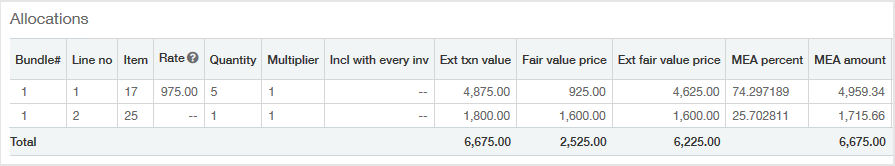
After you deliver one training class, the customer calls on Feb 28 and wants to cancel two of the classes. According to your business process, you will use a negative contract line to adjust the quantity, you want the negative contract line to participate in the MEA, and you want it to have its own revenue schedule.
To add a Debook contract line and include it in an MEA:
- Open the applicable contract in Edit mode and select Add in the Contract lines section.
- In the Contract line popup window, select the Item that's being debooked. In this example, we select the training class, which is item 17.
The item ID for the Debook line must match the item ID for at least one Sale line in an MEA bundle. When these lines are combined in the MEA, the resulting extended transaction value must be equal to or greater than zero.
- Set the contract line Start date and Revenue template Start dates to the date you want to start accounting for the negative contract line. In this example, we set the contract line Start date and Revenue template Start dates to Mar 01.
Select a revenue template based on either the Straight line, Daily rate, or Predefined percentages method. Quantity-based revenue templates are not currently supported for Debook lines in an MEA.
- Select Fixed price as the Billing method.
The Billing method cannot be Quantity-based as the Quantity field is read in from the billing price list and can't be edited when you use that method.
- Enter the number of units being debooked as a negative value in the Quantity field. In this example, we enter -2.
- Enter the price per unit in the Rate field as a positive value. In this example, our training classes are 975.00 each, so we enter 975.
When you Tab out of the Rate field, Intacct automatically populates the Line type field with "Debook".
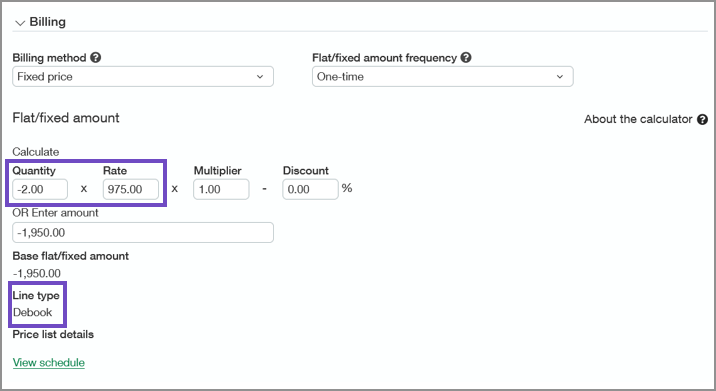
- Complete the other contract line fields as applicable and select Save.
There are multiple ways you can choose to set up billing for the Debook line. For example, you may want to complete the Billing fields so that the negative contract line will invoice on the same schedule as the Sale contract line.
- Add a new MEA allocation scheme with an Effective date that equals the Debook contract line Start date and include the Debook contract line in the bundle. In our example, the MEA allocation appears as follows:
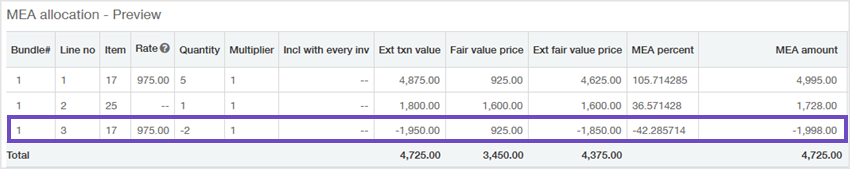
In this example, the Fair value price for the training item is 925.00. The Extended fair value price is -1,850, as the Extended fair value price = Quantity x Include with every invoice x Fair value price.
Intacct calculates the MEA amount using the standard MEA allocation calculation: Total extended contract price for all included MEA lines × (Extended fair value of contract line / Total extended fair value for all included MEA lines).
The MEA amount for the Debook contract line is -1,998.00, which can be recognized according to the contract line's revenue schedule.
Add a Discount/Credit contract line
There may be occasions during a Sale contract line's term when a situation occurs where you want to give the customer a concession that will reduce the amount that they owe on a Sale contract line. This can be a discount or a credit, depending on your business process. If the Sale contract line is participating in an MEA, you might want to add a Discount/Credit contract line.
Say you have a contract with a term of 01/01/2023 through 12/31/2023. There are two contract lines: Line 1 for a quantity of five training classes and Line 2 for supporting services. You create an MEA allocation for the two lines that is Effective 01/01/2023.
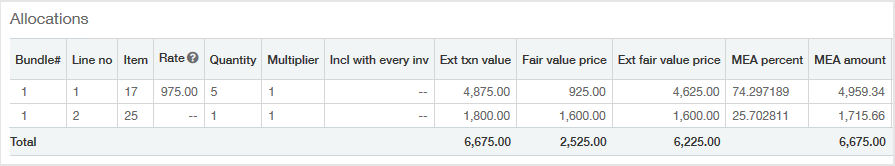
After you deliver one training class in February, the customer calls on 03/01/2023 and wants to cancel the remaining four classes. You offer to give them two of the remaining classes for free if they don't cancel the contract. According to your business process, you consider this a discount or credit, and you don't need a revenue schedule for the discount amount.
To add a Discount/Credit contract line and include it in an MEA:
- Open the applicable contract in Edit mode and select Add in the Contract lines section.
- In the Contract line dialog box, select the desired item. In this example, we have an item called Discount, so we select DSC-001.
- Set the contract line Start date and revenue template Start dates to the date you gave the discount. In this example, set the contract line start date to 03/01/2023.
- Do one of the following:
- Enter a positive Quantity and negative Rate.
- Enter a positive Rate and a negative Multiplier.
- Enter a negative Flat/Fixed amount (if you do this, you don't need to enter any values in the Calculator fields).
The Quantity field must be positive to qualify as a Discount/Credit Line type.When you Tab out of the calculator, Intacct automatically populates the Line type field with "Discount/Credit".
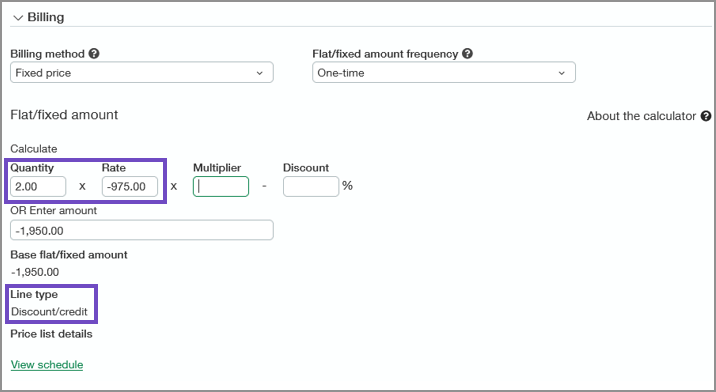
- Complete the other contract line fields as applicable and select Save.
- Add a new MEA allocation scheme with an Effective date that equals the Discount contract line Start date and include the Discount contract line in the bundle. The MEA allocation appears as follows:
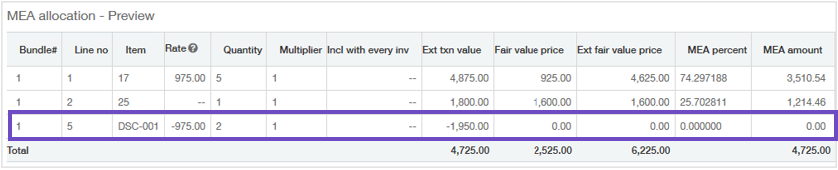
In this example, Intacct automatically allocates the Discount/Credit contract line to 0.00. This contract line won’t have a revenue schedule.
Learn more about crediting a contract.
Learn more about discounting a contract.
