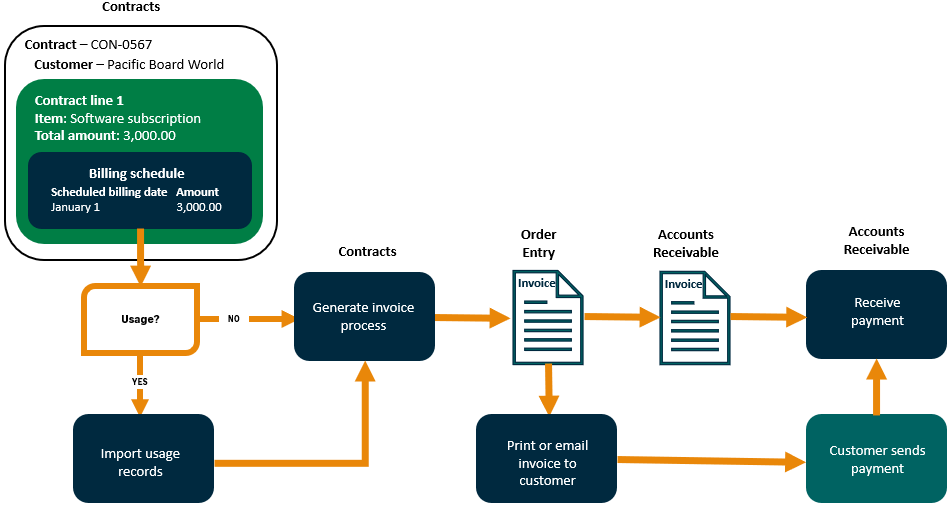Contract billing workflow
A contract line represents the product or service that you are providing to a customer in a contract. When you add a contract line to a contract, you enter dates, pricing, and other billing information. Intacct generates a billing schedule for the contract line based on the defined criteria.
You can generate contract invoices manually or set up scheduled invoice runs. The invoice generation process picks up the applicable billing schedule amounts and any associated usage for the contract as of the given date. It creates an invoice in Order Entry, which you can then print out and mail or email to the applicable customer.
The Order Entry invoice automatically posts to Accounts Receivable as an invoice. When the customer sends a payment, you can receive the payment in Accounts Receivable as per your business process.
All of the invoice posting events are recorded in the contract. You can see the unbilled, billed, and paid balances for each contract line in the Journal balances tab.
The workflow for billing fixed fee or time and materials projects in contracts is generally the same. When you generate a contract invoice related to a project, Intacct gathers all of the billable transactions associated with the project as of the given date. It includes these transactions, like Purchasing transactions and project expenses, in the contract invoice as applicable. Learn more about Contracts with Projects.