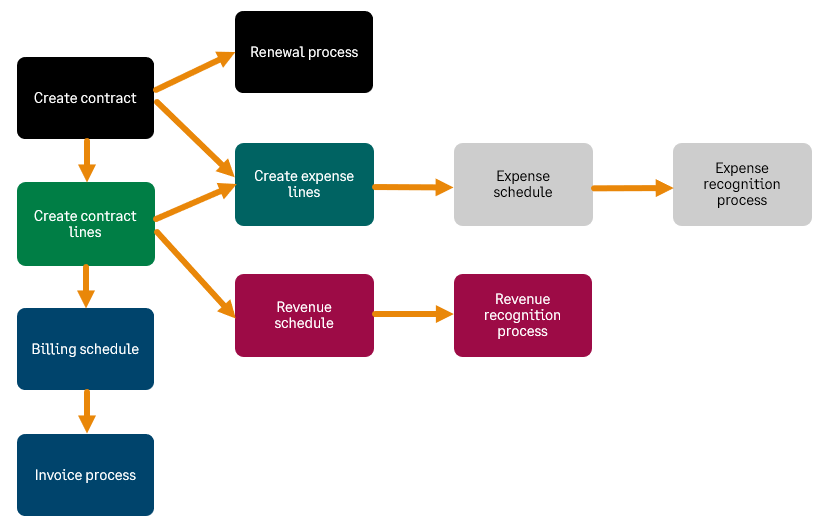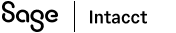Contract basics
Basic workflow
In the Contracts application, the contract is the container for the products or services that you are providing to a customer. It controls renewals, terms, and transaction history for all contract lines.
When you identify a contract with a customer, you can create the contract using the user interface, by importing a CSV file, or via an integration like Salesforce Advanced CRM.
A contract line represents a product or service that you are providing to a customer in the contract. It contains the dates, pricing, and other information for billing and revenue recognition. When you add a contract line, Intacct automatically schedules the billing and revenue based on the entered data.
If a cost was incurred to obtain or fulfill the contract, you can add one or more expense lines to the contract or to specific contract lines. Intacct creates an amortization schedule for each expense amount.
Depending on your business process, you either generate invoices and recognize revenue and expenses manually or automatically according to the applicable schedules.
When the contract ends, Intacct either renews or ends the contract based on the renewal settings.
Videos
Training
Sage University provides training that you can take at your own pace. The courses are designed to help new users get started with Sage Intacct quickly.

Automate Subscription Billing and Revenue Recognition
Learn how to create and manage contracts, generate invoices, and recognize revenue. You'll renew, modify, and cancel contract lines and run contract reports.

See all on-demand training
Get up to speed quickly with short video tutorials and interactive training modules.
Understand the basics
A termed contract has both start and end dates.
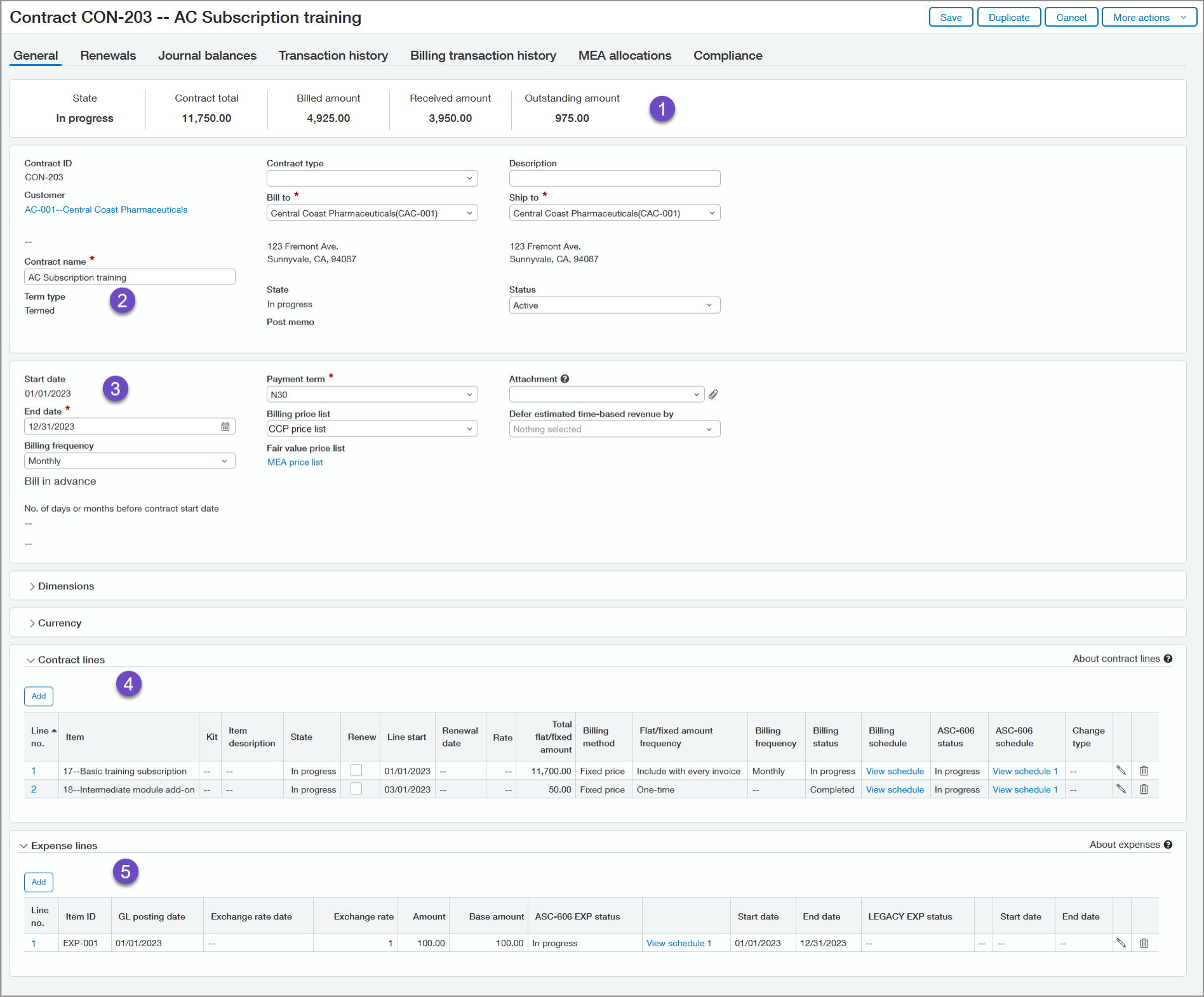
- The contract summary bar shows key information about the contract, including the total billed, received, and outstanding for the contract.
- The Term type is Termed. A termed contract has both start and end dates. You can renew a termed contract as desired.
- The Start and End dates for the contract. The end date drives the renewal process.
- A contract line represents the performance obligation, which is the promise to transfer the product or service to the customer. It contains the information for billing and revenue recognition. Sage Intacct administrators can customize the contract line grid to display the fields applicable to your business.
- An expense line represents a cost incurred to obtain or fulfill a contract with a customer. You can add expenses to the contract or to specific contract lines.
See the Contract field descriptions for detailed information on each field in the Contracts page.
An evergreen contract does not have an end date.
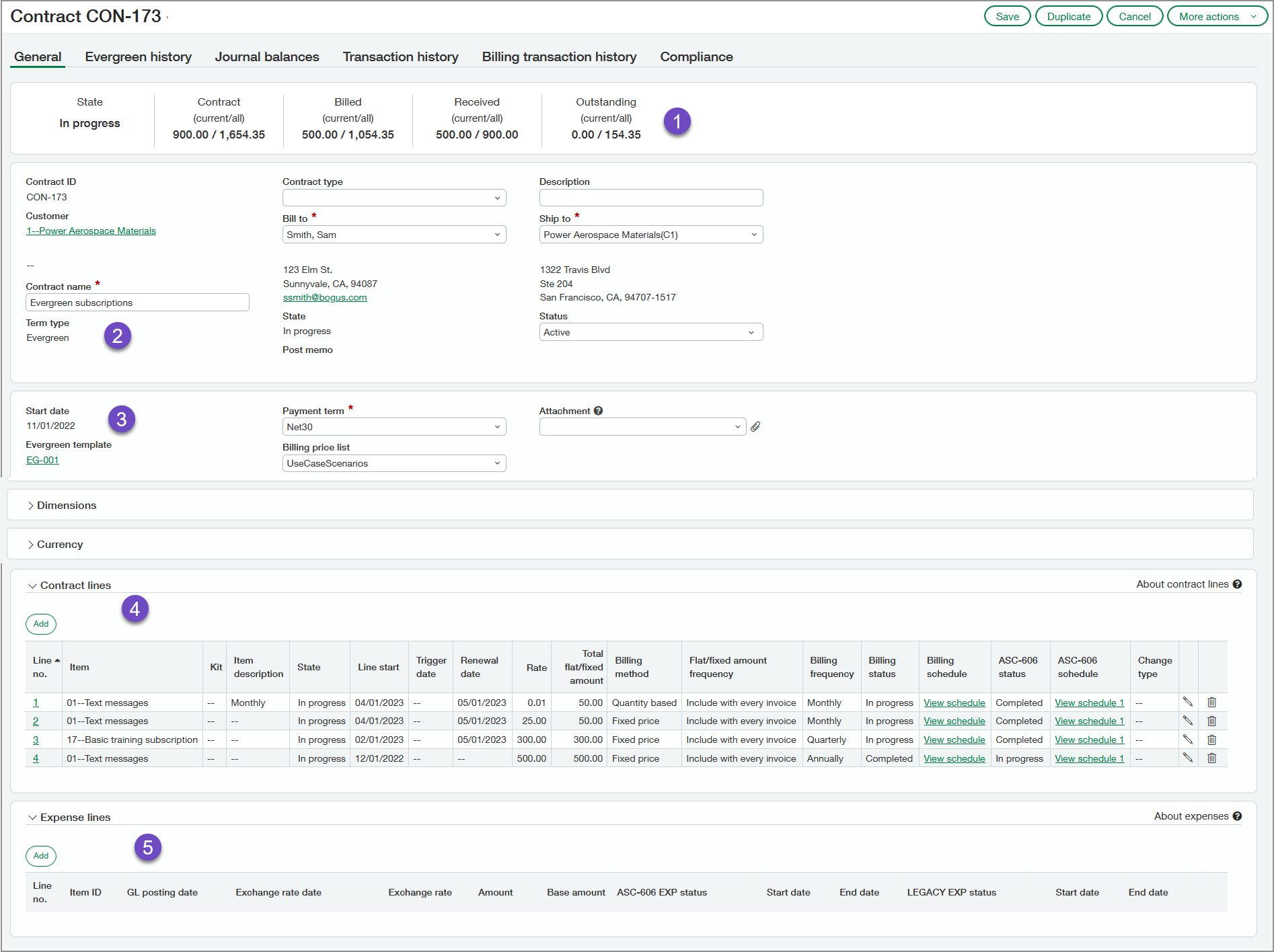
- The contract summary bar shows key information about the contract. The current totals are the totals of all "In progress" contract lines. The all totals are the totals of all recurring billing periods for all contract lines.
- The Term type is Evergreen. An evergreen contract has no end date.
- The Start date for the contract. This date determines the start day of each recurring billing period for all contract lines. Learn more about recurring billing periods.
- A contract line represents the performance obligation, which is the promise to transfer the product or service to the customer. An evergreen contract line shows the scheduled billing and revenue for one "In progress" recurring billing period for an offering and tracks the recurring billing period history. Sage Intacct administrators can customize the contract line grid to display the fields applicable to your business.
- An expense line represents a cost incurred to obtain or fulfill a contract with a customer. You can add expenses to the contract.
See the Contract field descriptions for detailed information on each field in the Contracts page.
A billing schedule shows when a contract line's flat/fixed amount is expected to be invoiced during the contract line term. A revenue schedule shows when a contract line's deferred revenue is expected to be recognized during the contract line term.
The billing and revenue schedules can be independent of each other. For example, you might invoice a fixed fee one time at the beginning of the contract and recognize a portion of the revenue monthly for the duration of the contract.
You can generate invoices manually or set up scheduled invoice policies to generate invoices automatically according to the billing schedule. You can post revenue manually or have Intacct automatically post the revenue according to the revenue schedule.
You can hold or resume billing and revenue schedules independently. However, if you need to cancel a contract line, you'll cancel both billing and revenue schedules together.
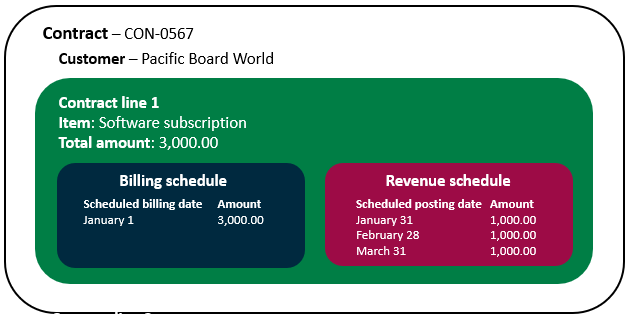
Learn more about billing schedules and revenue schedules.
An expense is a cost incurred to obtain or fulfill a contract with a customer. The ASC 606 accounting rules require you to amortize contract acquisition expenses over the contract term.
For termed contracts, you can add expenses to the contract or contract line. For evergreen contracts, you can add expenses to the contract.
Typically, a contract-level expense is a cost associated with obtaining the contract, like for example sales commissions. A contract line-level expense is a cost associated with the contract line item, like for example license royalties. You can report on both types of expenses at the contract level.
An expense schedule shows when the deferred expense for a contract or contract line is expected to be posted during the applicable term. You can post expenses manually or have Intacct automatically post the expense according to the expense schedule.
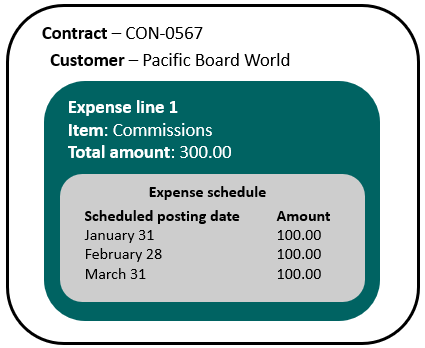
Learn more about expense schedules.
You can set up termed contracts to automatically renew when the contract ends. You specify a renewal template on the contract and indicate which contract lines to renew. The renewal template defines the renewal price options and when Intacct should initiate the renewal.
On the renewal trigger date, Intacct sets the source contract to "Renewed" and creates a new child contract that only contains the contract lines that were selected to renew.
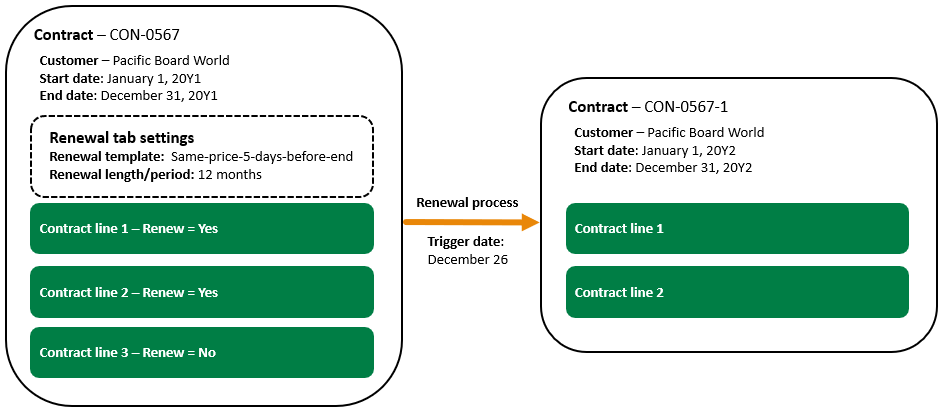
Learn more about termed contract renewals.
As an evergreen contract has no end date, it continues to auto-renew indefinitely. You specify an evergreen template on the contract and indicate which contract lines should recur. The evergreen template defines what price to use and when Intacct should create the next recurring billing period.
Each contract line shows the scheduled billing and revenue for the "In progress" recurring billing period for an offering and tracks the recurring billing period history. The recurring billing period is based on the contract line's Billing frequency, which can be monthly, quarterly, or annually.
The first recurring billing period is period 1, the next is period 2, and so on. To manage recurring billing periods, Intacct creates a new contract line with the same contract line number for each subsequent recurring billing period.
There can only be one "In progress" instance of a contract line at a time. When Intacct creates a new contract line for the next recurring billing period, it sets the contract line for the previous recurring billing period to "Closed". The new contract line for the next recurring billing period is now "In progress".
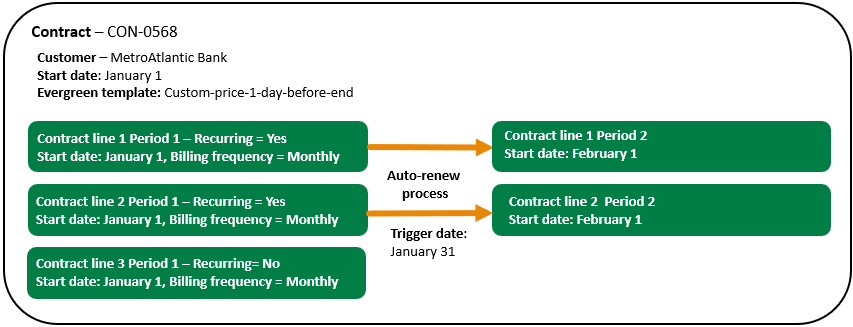
Learn more about evergreen auto-renewals.
- See the Add a contract page to get started adding contracts.
- Check out the Use Contracts page for links to many popular topics.
- Search the Help Center to find information on particular subjects.