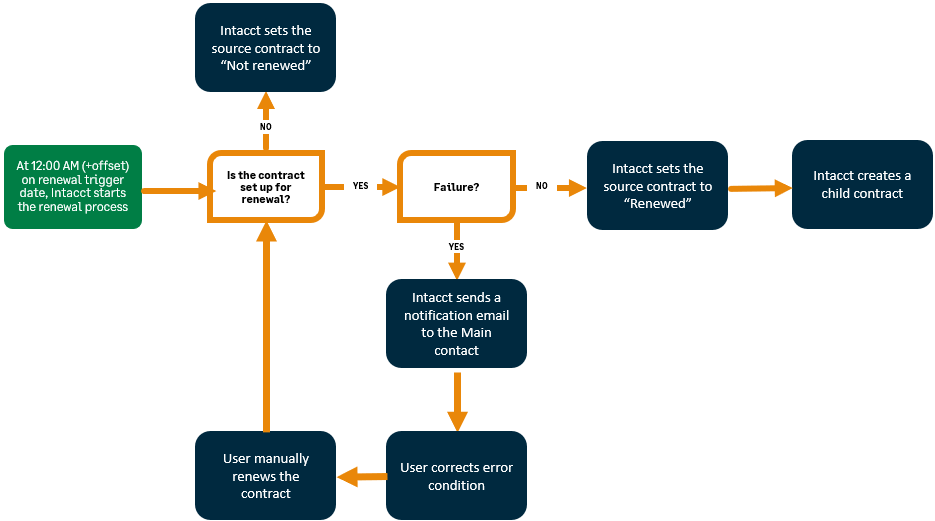About contract renewals
If you indicate that a contract is subject to renewal, you’ll assign a renewal template to the contract. The renewal template has a default renewal length and period that you can change on the contract as applicable. You also select the contract lines to include in the renewal (for example, a support contract line is renewed while a one-time setup fee contract line is probably not renewed).
On the renewal trigger date, Intacct sets the state of the original (source) contract to "Renewed" and creates a new child contract, which only contains contract lines that were selected for renewal. The start date of the new contract is the source contract end date plus 1 day. You can continue to recognize revenue, recognize expenses, or generate invoices for the source contract as applicable.
If the renewal template includes notifications, Intacct sends any emails to internal employees or to the customer on the applicable dates, which can be before or after the renewal trigger date.
If a contract completes its term without being renewed, Intacct considers it to be ended and sets the state to "Not renewed". You cannot make changes to a contract that is "Not renewed", but you can continue to generate invoices and recognize revenue and expenses as applicable. If the customer decides to continue the contract after the contract has been set to "Not renewed", see Reset a "Not renewed" contract to "In progress".
If there is a renewal failure, the contract must be manually renewed after the error condition is fixed.
Renewal failure notification emails are sent to the email address defined as the Main contact in the Company Information page. See your administrator prior to changing this email address as Sage Intacct uses this email address to send important communications regarding updates that might impact your company.
When does a contract renew?
The system scheduler will renew the contract on the renewal trigger date, which is the earlier of either:
- the renewal template start date—the Renewal date minus the number of days specified in the renewal template, or
- the renewal bill-in-advance start date—the Renewal date minus the renewal bill-in-advance period.
If a contract is set up for renewal, you can see the renewal Trigger date on the contract's Renewals tab.
Say the contract's end date is May 31. The renewal date is the contract end date + 1, so the renewal date is June 1.
The following table shows the Trigger date for different scenarios.
| Renewal bill in advance period | Number of days before renewal date in Renewal template | Trigger date |
|---|---|---|
|
7 days |
1 day |
May 25 |
|
0 |
10 days |
May 22 |
|
1 month |
7 days |
May 1 |
|
3 days |
7 days |
May 25 |
Regardless of when the child contract is created, the child contract's Start date will be the source (parent) contract's End date + 1.
Scheduled jobs run shortly after midnight (plus any defined offset) in the time zone set on the Company Information page.
About renewal pricing
The Pricing option selected on the contract renewal template drives the price for a contract line when it is renewed. You can also optionally override the renewal template's Pricing option by specifying a custom price by contract line for one or more renewals.
Consider partial term contract lines when setting up contract lines for renewal. For example, say you sell a one-year service contract that's priced at 1,200 per year in your billing price list. You add on a partial term contract line for the service item to an existing contract. You set the contract line's Flat/fixed amount frequency to Use billing template and the Flat/Fixed amount to 700.00.
The following table shows examples of what the renewed contract line price would be depending on the Pricing option on the renewal template:
| Pricing option | Flat/Fixed amount in renewed contract |
|---|---|
|
Same as original |
700.00 |
|
Suggested price |
1,200.00 |
|
Custom |
<custom renewal amount entered in the Renewal tab on the contract line for next renewal> |
|
Mark up 5% |
735.00 |
A custom renewal amount entered on the contract line overrides all pricing options and is not specific to the Custom pricing option.
Build a renewal forecast report to see renewal pricing data.
Learn how to set up a partial term contract line for renewal.
About the contract renewal owner
The "renewal owner" is a user ID that Intacct uses to process renewals for a particular contract. There is no explicit field on the Contract object called renewal owner. Intacct uses the "System" user ID as the renewal owner to process renewals for contracts. The System user is an external user that Intacct uses to run some offline processes.
The System user can have its own set of permissions. If you use smart events with contract renewals, verify that the System user has the appropriate permission set to perform the smart event action.