Primary account and subaccount numbers
You might have a primary account for Contracts with the first subaccount indicating Unbilled deferred income (100) and the second subaccount indicating Subscriptions (300). This example would look like 1234-100-300.
Partially filled subaccount boxes are not supported. This means that if you use a subaccount box, you must fill it in completely. If your subaccount no. length is set to 0, there are no subaccounts defined.
These fields are required for a console template.
If you are creating a console template from an existing template or instance, you cannot change these fields. You must accept the default values.
| If you set ... | ... you get | ... and it appears on the page as |
|---|---|---|
|
Primary length = 24 |
No subaccount is possible. The primary uses the maximum characters available. |
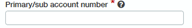
|
|
Primary length = 4 Subaccount length = 9 |
2 subaccount boxes of 9. Each box has a leading separator and uses 10 characters. 20 available characters = two subaccounts of 9 characters + 1 separator each. |
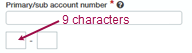
|
|
Primary length = 4 Subaccount length = 3 |
5 subaccount boxes of 3. Each box has a leading separator and uses 4 characters. 20 available characters = five subaccounts of 3 characters + 1 separator each. |
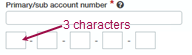
|
|
Primary length = 4 Subaccount length = 5 |
3 subaccount boxes of 5. Each box has a leading separator and uses 6 characters. 18 available characters = three subaccounts of 5 characters + 1 separator each. No partial boxes are allowed. |
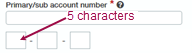
|
|
Primary length = 6 Subaccount length = 9 |
1 subaccount box of 9. The box has a leading separator and uses 10 characters. 10 available characters = one subaccount of 9 characters + 1 separator. |
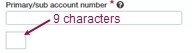
|
Subaccounts are not required and can be turned on at any time.
If your company does not want to use subaccounts, including a separator or length value does not change how accounts are displayed or reported in your company. Set the subaccount no. length to 0, so there are no subaccounts defined.
You do not need to use subaccounts with every account. Use subaccounts for accounts that require it. However, after a subaccount is used for an account, it cannot be changed.
Subaccounts are not included when rolling up a report.
Company: For example, your company uses four digits for the primary account, a dash for the separator, and a two-digit suffix.
Consoles: For example, you use four digits for the primary account, a dash for the separator, and a two-digit suffix.
An example of this format would be "1657-01 Fuel, trucks".
