ICRW learning journey
Interactive Custom Report Writer (ICRW) enables you to build reports with access to interactive data analysis in real-time. ICRW effectively combines advanced business intelligence (BI) with transactional analysis.
The ICRW learning journey provides quick access to help, training, videos, and Sage University classes for every level of user. Whether you are new to ICRW or an expert user, you are on a journey to success.
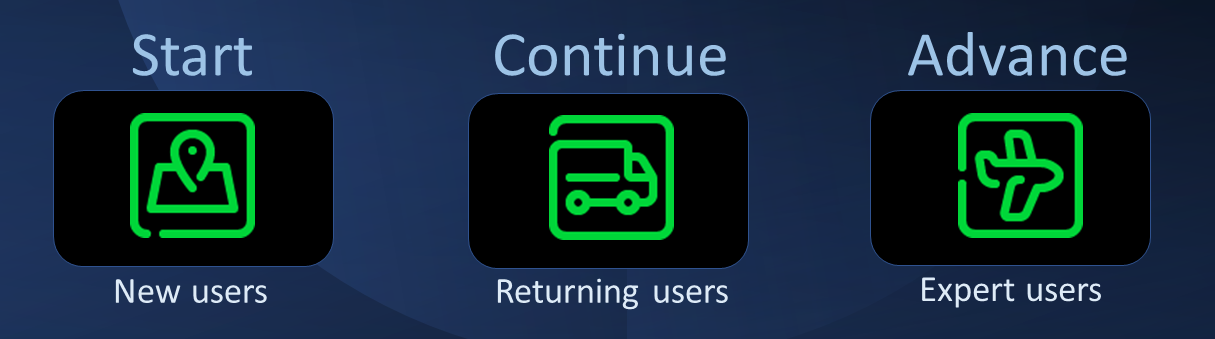
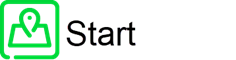
The journey of a thousand miles begins with a single step. Or, if you're on a digital journey, with a single key stroke. Every ICRW expert started as a first-time user. This is the place to start on your journey to becoming an ICRW expert.
Start with ICRW basics
Before you embark on your journey, familiarize yourself with the following ICRW basics:
- Welcome to ICRW: Get acquainted with the user interface and the rich functionality.
- Permissions: Learn how ICRW permissions work with user, application, and company permissions.
- Reporting areas: Learn how to access the specialized data options reporting areas provide for reports.
- ICRW Report library: Familiarize yourself with the library of standard reports that are available in ICRW.
Get started creating, editing, and running ICRW reports with:
- Guidelines for creating ICRW reports: Streamline creating accurate reports with efficient ease.
- Create a new ICRW report from the Library: Create an ICRW report based on a report in the Report library.
- Create a new customized ICRW report: Create a new ICRW report, customized to your needs.
- Add and move columns: Add columns to a report and then rearrange them.
- Add column subtotals and totals: Include totals, subtotals, and grand totals for a report set.
- Add a simple filter: Refine the data in a report with filters.
- Save and run a report:
Videos
Training
- Training with Sage University
- On demand: Interactive Custom Report Writer (ICRW)
- Virtual classroom: Sage University Interactive Custom Report Writer
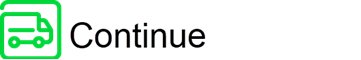
You successfully covered the basics of ICRW. Now you can continue learning about the features that make ICRW a powerful reporting tool.
Continue working with ICRW
- Refine report results: Limit the results that appear in the report with filters, prompts, and selections steps.
- Group data: Organize data into groups and bins.
- Customize report formats: Modify the visual appearance of an Interactive Custom Report Writer (ICRW) report.
- Copy column formats to other columns: Apply the formats of one to column to other columns in the report.
- Use formulas in columns: Add formulas in calculation columns to show specific results.
- Work with session variables: Enhance filtering capabilities with session variables.
- Do more with columns: Hide and exclude report data and manage column order and appearance.
- Manage ICRW reports: Enhance data insights, set options and permissions, and schedule reports.
- Manage ICRW report permissions and caching: Grant and restrict access to reports with Advanced Settings.
- Change report views: Interpret ICRW reports in new, meaningful ways with table and pivot table views.
- Schedule and run reports: Preview, schedule reports to run automatically, and add them to a menu.
- Use ICRW reports in dashboards: Memorize an ICRW report and add it to a dashboard.
- Export ICRW reports: Export ICRW reports in a variety of formats you can share with others.
Videos
Training
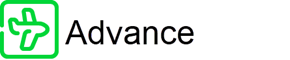
You have a solid foundation in ICRW and are ready to advance and master custom reporting.
Advance with expert ICRW skills
- Add a custom field: Create a custom field and add it to an ICRW report.
- Add Narrative views: Include a combination of text and row-by-row column values in a separate view.
- Add information to a report title: Add a run date and time to the title of a report.
- Create linked views: Link multiple report views and synchronize updates to the data.
- Create selectable report views: Create multiple views of a report and easily select them to view.
- Work with time options: Add time related measures, time attributes, and show trends over time.
- Create time series columns: Add time series custom calculations for comparative analysis of data over time.
- Include zero value rows and columns: Show zero value rows and columns in a report.
- Use custom CSS formatting for subtotals and totals: Use custom CSS formatting to make reports easier to read.
- Create a report with multiple reporting areas: Use custom SQL for a report with multiple reporting areas.
- Use Apply XML to modify a custom SQL report: Edit a custom SQL report and retain the formatting.
- Export Interactive Custom Report packages: Export a report package, then import it into another company.
- Interactive Custom Report examples: Review examples of ICRW report solutions.
- Troubleshoot ICRW: Resolve issues that might occur with ICRW using verified solutions.
Videos
Training
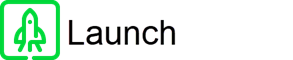
Discover professional-level capabilities in ICRW and explore the outer limits of custom reporting.
Explore ICRW professional skills
Take off to new heights in ICRW expertise with these professional-level topics:
- Videos: Interactive Custom Report Writer (ICRW)
- Common functions
- Example calculations
- Object glossary for custom reports
Regional availability
Interactive Custom Report Writer (ICRW) is generally available in:
All regions
