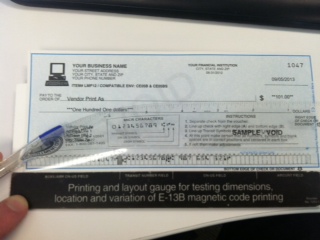MICR printing guidelines
The numbers that print on the bottom of blank check stock checks are known as MICR ("My-ker"). This series of numbers must be accurately aligned per the bank's specifications. To make sure your checks are aligned for printing, and to prevent your bank from rejecting your checks, follow these guidelines.
Prepare for printing
-
Purchase check stock, envelopes, and MICR ink cartridges from the Intacct Checks & Supplies center.
This is the only vendor with whom we guarantee check printing compatibility.
- Put check stock in the cassette feed tray, not the manual feed tray.
Printer specifications
-
Use a dedicated, high-quality laser printer with a reliable sheet feed system.
Lower-cost, top-feed laser printers sometimes do not feed properly, causing misalignment of MICR values.
-
Don't use dot matrix printers.
Inkjet printers may or may not work.
-
Use a MICR toner cartridge.
You can't use standard ink cartridges for printing checks.
PDF viewer and print settings
-
Use Adobe Acrobat when you preview the PDF of checks to print.
If you're using a Mac, this means disabling the Mac OS PDF reader and using Adobe Acrobat instead.
-
Verify that the Adobe Acrobat 5 or 4 print settings (File > Print) are as follows:
- Select Print as image.
- Clear the following settings:
- Fit to page (Acrobat 4 only)
- Shrink oversized pages to paper size
- Expand small pages to paper size
- Auto-rotate and center pages (Acrobat 5 only)
Verify alignment
-
Get the Magnetic Ink (MICR) Printing Specifications from your bank.
These specifications spell out exactly how your bank needs you to set up the line of MICR coding that appears at the bottom of your checks. Each bank has their own specification, and they sometimes refer to them as Check Printing Specifications or MICR Specifications.
-
Do you have a MICR gauge? Slide your sample check beneath a MICR gauge to verify that your MICR coding is properly aligned.
If the alignment is off, make adjustments in Sage Intacct. MICR gauges are available at most office supply stores and through our certified vendor: www.formsforintacct.com.