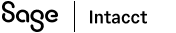AR payments synchronization
AR payments synchronization automatically syncs payment records between Salesforce and Intacct. Whenever a payment is recorded in one system, it will be updated in the other system automatically. The automated process for updating records ensures that payment information is accurate across both systems.
Intacct has included in the package the Payment Object (ia_crm__AR_Payment__c) that acts as a centralized record for all payment transactions related to Accounts Receivable (AR) in Salesforce. This centralized object helps maintain a clear and organized view of payments received from customers in Salesforce. By leveraging the Payment Object, businesses can streamline their AR payment processes, maintain accurate records, and ensure seamless integration between Salesforce and Intacct.
Add payment and payment detail mappings
One or more mappings can be created for each object. There are no default mappings for any object.
-
Contact your account manager or submit a support ticket to request access to AR payments for the Advanced CRM Integration. You will not see the option to turn on the synchronization in Intacct unless you already have access.
-
Log in to Salesforce as an administrator.
-
Select the App Launcher and select Intacct.
-
Go to Intacct Synchronization > Payments.
-
Select New in the Payment and Payment Details Mappings section.
-
Enter Mapping details.
Select Use this mapping in schedule jobs when the mapping is used with automation (for example, scheduled jobs or workflows).
-
Add filters, header mappings, and line mappings.
-
You can add filters to refine the data being mapped. These filters can be applied to both header and line source objects. You can include logic to specify how the filters work (such as AND, OR conditions).
-
Filters can be deleted if they’re no longer needed. However, if you have set the mapping to be used in scheduled jobs, header filters are mandatory. Header filters ensure that the scheduled jobs have the necessary criteria to process the data correctly.
-
-
Save your changes.
After a mapping is created, you can only change the filters or the header/detail mappings. You cannot change the mapping or the source objects.
Create a payment job
The Create Payment Job is a scheduled task that automates the creation and synchronization of payment records between Salesforce and Intacct. The job automatically creates payment records in Salesforce based on predefined mappings and filters. After the payment records are created in Salesforce, the job syncs them to Intacct, ensuring that both systems have up-to-date payment information.
-
Log in to Salesforce as an administrator.
-
Select the App Launcher and select Intacct.
-
Go to Intacct Synchronization > Payments.
-
Select New in the Create Payment Job section.
-
Enter job information:
-
Job name: must be unique.
-
Frequency: select weekly or monthly, then select the day and time the sync job will run.
-
-
Save your changes.
Sync payments job
The Sync Payment Job in Salesforce is a scheduled task that automates the synchronization of payment records between Salesforce and Intacct. The job ensures that payment records in Salesforce are regularly synced with Intacct. It updates Intacct with any new or modified payment records from Salesforce, maintaining data consistency across both systems.
-
Log in to Salesforce as an administrator.
-
Select the App Launcher and select Intacct.
-
Go to Intacct Synchronization > Payments.
-
Select New in the Sync Payment Job section.
-
Enter job information:
-
Job name: must be unique.
-
Frequency: select weekly or monthly, then select the day and time the sync job will run.
-
-
Save your changes.
Payments with special considerations
The following payment types have different requirements than standard payments. Review the types to ensure accurate management of Accounts Receivable processes.
Overpayments
Overpayments happen when a customer pays more than the amount due on an invoice.
Currently, overpayments are not supported with the AR payment sync in Salesforce.
Prepayments
Prepayments are payments made in advance before an invoice is issued.
Currently, prepayments are not supported with the AR payment sync in Salesforce.
In this topic