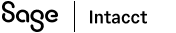The Sage Intacct Advanced CRM Integration
The Sage Intacct Advanced CRM Integration combines the best of Salesforce and Intacct to complete the sales-to-billing life cycle, share valuable data, and gain visibility and insight into your customers.
The Intacct Advanced CRM Integration offers integrated workflows and record synchronization between Intacct and Salesforce for:
- Contract billing, including contract modifications and renewals
- Order entry quote-to-cash workflows, such as Sales Quotes, Sales Orders, Sales Invoices, and Credit Memos
- Account and Contact synchronization
- Product and Price Book synchronization
- Project and Task support for Intacct Project Accounting
- Nonprofit workflows and integration with the Salesforce NPSP
The Advanced CRM Integration allows you to extend field integrations between specific objects. However, unless a Salesforce object is explicitly supported in the integration, you cannot use the integrations field mapping. The integration provides visibility throughout the business process to Salesforce and Intacct users.
What’s different?
There are several key differences between Advanced CRM Integration and the CRM Integration.
The Advanced CRM Integration is Salesforce Lightning UI certified
The Advanced CRM Integration works in both the Salesforce Classic or Lightning user interfaces and is available for use with the Salesforce mobile application.
The Salesforce package installer is managed
The packages you install in Salesforce support:
- All Intacct configurations
- Multi-entity tenants
- Both single and multi-currency organizations
The packages are also subject to on-going Salesforce security reviews. The Salesforce package also contains custom objects and custom tabs for the integration with Intacct, which do not count against your organization limits.
The Advanced CRM packages also offer support for multiple languages. After installing the packages in Salesforce, switching languages within Salesforce will automatically adjust the language settings for your Intacct app in Salesforce as well.
Records are synchronized as actions are taken in Intacct or Salesforce
Intacct handles the synchronization that writes to both Intacct and Salesforce. Synchronization is done using the Intacct and Salesforce APIs, which means several records and lists can be synchronized at the same time.
The Advanced CRM Integration uses Intacct web services APIs
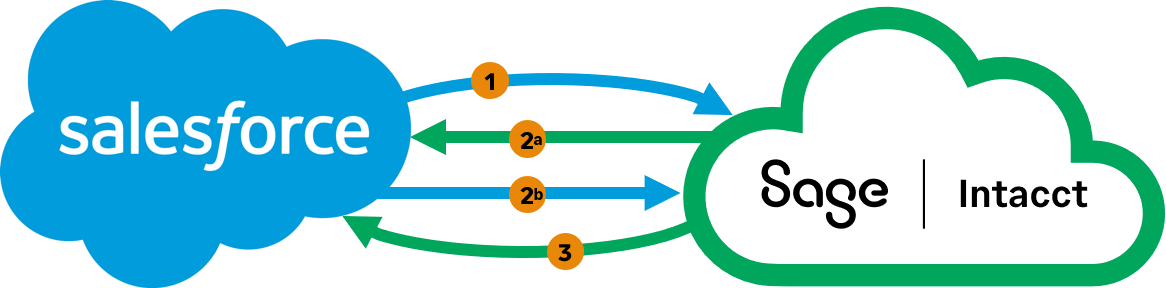
-
The Intacct API requests the sync Identifier be passed.
-
a. The Salesforce API calls to retrieve the information.
b. The Intacct APIs insert or update the related record.
-
The Salesforce API updates the status,
New components are added to the package
The new components let you customize your Salesforce experience.
- Buttons and Links
- Custom Fields
- Custom Objects
- Tabs
- Visualforce pages
- Customizable sync rules
New components are added and existing components are updated every time new features and the package are updated.
Requirements
Intacct makes the following assumptions about the level of product knowledge that you have about both Intacct and Salesforce.
Intacct assumes you have:
- Completed the Intacct implementation course.
- Been working with Intacct for at least 3-6 months (see the Sage University overview for more information).
- Intermediate knowledge and experience of Salesforce, including:
- A solid understanding of custom objects.
- Experience creating and working with users.
- A solid understanding of profiles, permission sets, field level security, and record access.
- How to create and modify page layouts and record types.
- How to install and manage AppExchange applications.
Before you start your integration, make sure you meet these basic requirements. You must have:
- An Intacct company.
- A Salesforce organization.
Supported versions of Salesforce
The Intacct Advanced CRM Integration is supported on the following editions of Salesforce:
- Professional (requires Salesforce API access)
- Enterprise
- Unlimited
- Performance
By default, the Salesforce Professional Edition does not include access to Salesforce APIs. To use the Intacct Advanced CRM Integration, organizations can purchase API access for the Salesforce Professional Edition. Intacct requires the following APIs:
- REST / SOAP API
- BULK API
The Intacct Advanced CRM Integration is designed to work with both Salesforce Classic and Lightning user interfaces.
Intacct CRM Integration
The first version of an integration between Intacct and Salesforce was called the Intacct CRM Integration. This integration is being end-of-lifed, with the Intacct Advanced CRM Integration taking its place. If you currently use the Intacct CRM Integration, contact your account representative to discuss your options for the Intacct Advanced CRM Integration.
Intacct Collaborate
The Intacct Advanced CRM Integration does not install Intacct Collaborate at the same time as the integration. If you want to install and use Intacct Collaborate, see About Intacct Collaborate for more information.
If you plan to use both Intacct Collaborate and the Intacct Advanced CRM Integration, Intacct recommends you install the Intacct Advanced CRM Integration first, then install Intacct Collaborate.
In this topic