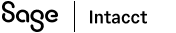Configure the Advanced CRM Integration for Order Entry
These high-level steps outline how you need to configure your Advanced CRM Integration for use with Intacct Order Entry.
The first part of configuring the Advanced CRM Integration for Order Entry is the same as all other implementations: decide some basic things about your integration, install the packages, and configure both Salesforce and Intacct to work together.
Before you begin
The following topics help you decide some basic things about your Advanced CRM Integration:
Install the packages
You must install the Salesforce packages as well as configure both Salesforce and Intacct before you can sync information between systems.
- Install the Salesforce packages
- Required settings in Salesforce
- Required settings in Intacct
- Verify initial synchronization
Configure Intacct for Order Entry
To configure the Advanced CRM Integration for specific use with Order Entry, use the following sections to set up Intacct.
- Configure users in Intacct
- Set up Account sync
- Set up Contact sync
- Set up Product sync
- Set up Order Entry sync
- Set up Sales transaction sync
Customize Salesforce for Order Entry
The following customizations in Salesforce are optional, but can make Order Entry synchronization easier in your environment.
- Custom Opportunity record types for Order Entry
- Order Entry transaction definitions in Salesforce buttons
- Configure field updates for Opportunity Products
Other configurations
The following configurations in Salesforce are also optional, and can be used for both Order Entry and other configurations of the Advanced CRM Integration.
In this topic