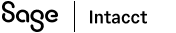Configure the Advanced CRM Integration for Nonprofits
Sage Intacct Advanced CRM Integration for Nonprofits allows for seamless integration with Sage Intacct and Salesforce. The integration provides a high-level view of your progress toward your goals and mission achievements.
What's the Advanced CRM Integration for Nonprofits?
Sage Intacct Advanced CRM Integration for Nonprofits allows you to view program progress with combined CRM and financial data from within your financial solution. You choose the right level of visibility for analysis and decision-making, with flexible summary or detail options based on the revenue stream. Built-in collaboration with Salesforce Chatter ensures that your team is always on the same page.
The Sage Intacct Advanced CRM Integration for Nonprofits offers automated, real-time integration of contacts, accounts, projects, and revenue. Real-time integration means no more massaging and importing CSV files or creating manual journal entries.
These flexible options for different work flows allow nonprofits to:
- Keep the front office and back office in sync.
- Improve collaboration
- Streamline reconciliation
- Use Sage Intacct Reporting and Dashboards for visibility.
- Streamline integration with new levels of real-time visibility across systems.
Before you begin
The following topics help you decide some basic things about your Advanced CRM Integration:
Install the package
The Advanced CRM Integration for Nonprofits is included in the standard Advanced CRM installation package. No other package installation is required.
You must install the Salesforce packages as well as configure both Salesforce and Intacct before you can sync information between systems.
- Install the Salesforce packages
- Required settings in Salesforce
- Required settings in Intacct
- Verify initial synchronization
Configure Intacct for Nonprofits
To configure the Advanced CRM Integration for specific use with Nonprofits, use the following sections to set up Intacct.
- Configure users in Intacct
- Set up Account sync
- Set up Contact sync
- Set up General Ledger sync
- Set up Project sync
- Set up UDD sync
Customize Salesforce for Nonprofits
To use the Advanced CRM Integration for Nonprofits, you must make the following customizations in Salesforce.
In this topic