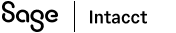Custom field mapping for Project Accounting
The field mapping interface in Intacct allows you to extend your integration by mapping additional fields of data between Intacct and Salesforce. Custom field mappings can be used to track any information not captured in the standard field mapping.
Follow this simplified process to create custom fields and map them:
- Create a custom field on the Project object in Salesforce.
- Create a custom field on the Project object in Intacct.
- Map the two fields:
- In Intacct, go to the Advanced CRM Integration subscription page and select Configure.
- In the Project Integration section, select Field Mapping > Intacct to Salesforce - Projects.
- Under Custom mapping, choose the Intacct custom field you created, then the Salesforce custom field you created.
- Save your changes.
For more information on custom field mapping, see the Field Mapping for the Advanced CRM Integration.
If you subscribe to Projects in Intacct, the field mapping tool supports additional data flow mappings related to Projects and Tasks.
| Salesforce object | Direction | Intacct object |
|---|---|---|
|
Create Opportunity |
à |
Project |
|
Project |
ß |
Create/Update Project |
|
Task |
ß |
Create/Update Task |
In this topic