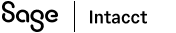Choose an environment and user
When planning your Advanced CRM Integration, make sure you understand how the different environments work together, and how the integration user fits into the overall scheme.
Choose an environment
When planning your integration, you need to choose which environment you want to work with:
- Production: Your Intacct company is connected to your Salesforce production organization.
Use the URL login.salesforce.com. - Sandbox: Salesforce allows you to create copies of your production organizations, called sandboxes. When selected, your Intacct company is connected to your Salesforce sandbox.
Use the URL test.salesforce.com.
If Intacct has multi-currency enabled, then multi-currency must also be enabled in Salesforce. When Salesforce has multi-currency turned off, then Intacct must also have multi-currency turned off.
It's common to test the integration by connecting an Intacct sandbox to a Salesforce sandbox. After you’ve tested and verified that your configuration of the integration works, connect your production environments.
The Advanced CRM Integration supports sandbox refreshes. For more information, go to Salesforce sandbox refreshes
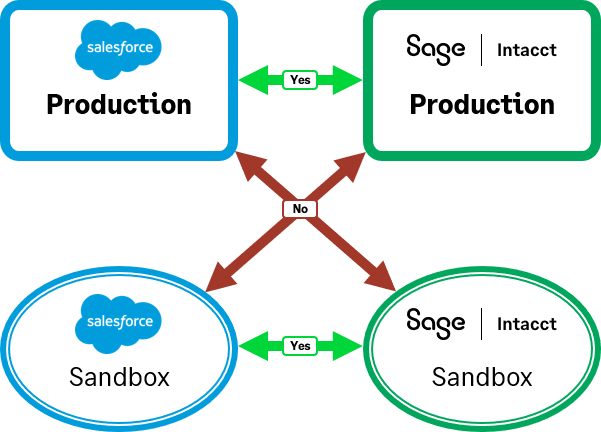
Change environments
You can change environments by canceling your subscription to the Intacct Advanced CRM Integration in Intacct, then re-subscribing and reconfiguring your integration.
For more information, see Cancel your subscription.
Choose an integration user
Before you start implementing your integration, choose an integration user.
A user with Salesforce System Administrator permissions is required to complete your subscription to the Advanced CRM Integration in Intacct. This user performs initialization and synchronization tasks in Intacct, such as:
- Setting Intacct configuration settings in Salesforce.
- Maintaining Intacct-managed lists, such as AR Terms, in Salesforce.
- Managing Salesforce users who have access to Intacct features.
In this topic