Changing the state of a selected AP supplier invoice
An AP supplier invoice state of Selected indicates that you selected the AP supplier invoice for payment and the payment is not yet complete. To move the AP supplier invoice out of the selected state, you need to approve the associated payment request and complete the payment. How you complete the payment depends on whether you’re paying the AP supplier invoice using a payment method that you complete within Sage Intacct or you’re recording a payment method that occurred outside of Intacct.
Payments that you complete within Intacct
For payment methods where you process the payment within Intacct, such as printed cheques, bank files, and ACH files, you need to generate the payment and then confirm it. If you generate the payment but do not confirm it, the payment status is updated to delivered and the AP supplier invoice state remains selected. After you confirm it, the payment posts to the General Ledger and the AP supplier invoice state is updated to paid or partially paid.
By looking at the payment status on the payment request, you can determine the next step. As long as the payment status is submitted, approved, or delivered, the AP supplier invoice remains selected.
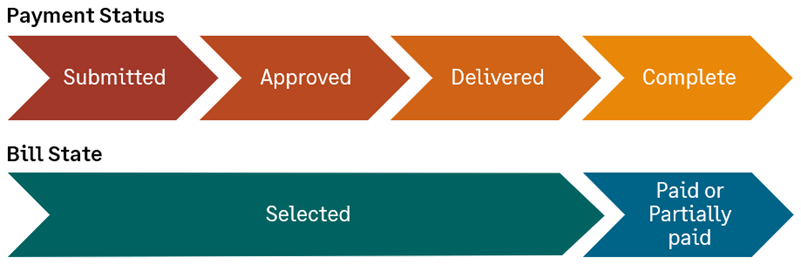
The following table shows how to complete payment requests that are managed within Intacct.
|
Workflow step |
Cheque or Joint cheque payments |
ACH payment |
Bank file payment |
|---|---|---|---|
|
To move the payment status from Approved to Delivered |
Print the cheque from the Print cheques page. |
Generate the ACH file in the Cash Management application. If you're using a NACHA-compliant bank file, follow the procedures for bank files. |
Generate and download the bank file in the Cash Management application. |
|
To move the payment status from Delivered to Complete |
Payments that you record within Intacct
Payments managed outside of Sage Intacct are those where you’re recording a payment that took place elsewhere. Examples of these payment methods include cash, record transfers (EFT and manual checks), credit card payments, and Supplier Payments powered by CSI. These external payments typically post as soon as the payment request is approved.

If an AP supplier invoice that you paid using one of these payment methods seems stuck in Selected state, it might be for one of the following reasons:
- The payment request is still pending approval. Contact the approver for an update.
- Another payment was made against the AP supplier invoice and that payment is not complete.
Deselecting an AP supplier invoice without completing payment
To deselect the AP supplier invoice without paying it, cancel the payment request.
For example, if you realize that you selected the wrong payment method and need to start the payment process over, canceling the payment request returns the AP supplier invoice state to posted or partially paid. You can then select it for payment again on Pay AP supplier invoices.
