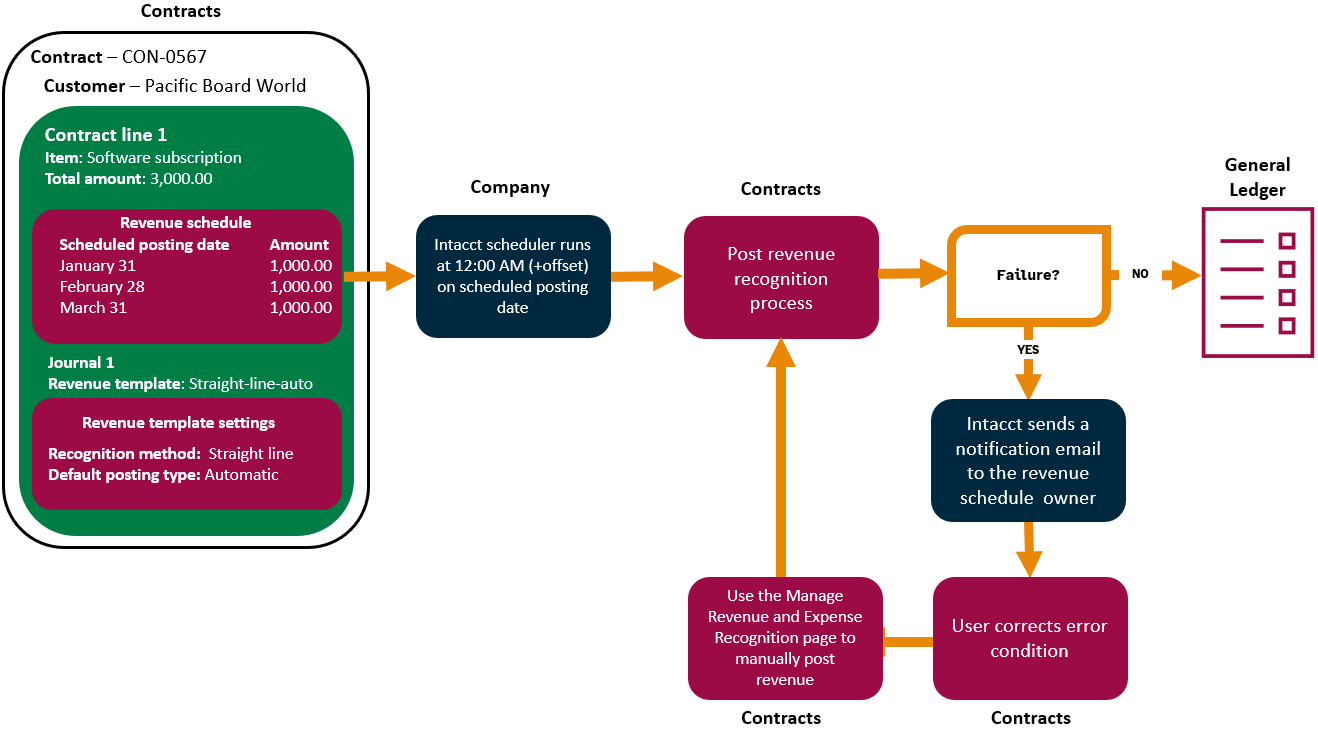Automatic revenue posting—Contracts
Intacct can post revenue automatically on its scheduled posting date. Automatic posting ensures that scheduled revenue is always posted when it should be posted. This can save you time during your reconciliation process as contract journal balances will be as expected instead of showing incomplete balances.
The contract line's revenue template contains the Posting type setting. When you create a contract line, choose a revenue template that has Posting type = "Automatic". If some revenue schedules are already in progress with "Manual" posting, no problem. You can convert the revenue schedule's posting type from "Manual" to "Automatic".
Scheduled jobs must be checked in the Company Information page if you want revenue to be posted automatically.
Automated revenue recognition process
Shortly after midnight (plus any defined offset) on the scheduled posting date, the Intacct scheduler picks up the open revenue available for posting. If the process runs successfully, Intacct creates journal entries in the revenue journal that debit the applicable Deferred Revenue account and credit the applicable Sales Revenue account.
If the process is not successful, Intacct sends an email notification with the error details to the revenue schedule owner. The revenue schedule owner is the user who last edited the contract line with a change that caused the revenue schedule to be updated. A Contracts user with the appropriate permissions can correct the applicable contract data. The user must then manually post the revenue using the Manage Revenue and Expense Recognition page—the scheduler will not automatically pick up the revenue again.