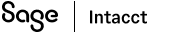Migrated from Sage 50 to Sage Intacct?
Here are articles that provide answers to the most common support questions and some quick links to helpful information.
Payment questions
Find answers in these key help articles about payments:
-
Accounts Payable: This overview article explains what you can do in the Accounts Payable application and links to detailed information.
-
Payments Quick Reference: This quick reference guide is organized logically with links to articles and videos that explain how to pay AP purchase invoices fast.
-
AP purchase invoice basics: This article provides videos, learning paths, and workflow that explain how to enter AP purchase invoices in Sage Intacct.
-
AP purchase invoices Quick Reference: A logically organized quick reference guide that provides quick links to information about how to enter, modify, approve, and manage your AP purchase invoices.
-
AP purchase invoice Automation: A quick reference guide that guides you through the process of learning about AP Automation, setting it up, and automatically submitting AP purchase invoices for processing.
-
Accounts Payable standard reports: A list of the Accounts Payable reports included with Sage Intacct and information about how to access and run them.
-
Accounts Payable Specialist learning path: Getting started information for the Accounts Payable Specialist, including a curated list of product tours, training courses, and videos to help you get productive quickly.
Revenue questions
Links to key help articles about managing revenue:
-
Managing AR sales invoices: This overview article explains how you manage AR sales invoices in the Accounts Receivable application as well as the differences between Order Entry and Accounts Receivable AR sales invoices.
-
Journal entries: Practical information on how to create, import, and edit journal entries
-
Receive payments: Information about how to receive payments, apply credits and discounts, and enter overpayment dimensions, with links to other detailed Accounts Receivable procedures.
-
Accounts Receivable standard reports: A list of the Accounts Receivable reports included with Sage Intacct and information about how to access and run them.
-
Accounts Receivable Specialist learning path: Getting started information for the Accounts Receivable Specialist, including a curated list of product tours, training courses, and videos to help you get productive quickly.
- Training: General Ledger: Information about the complimentary Sage Intacct Fundamentals course and how to register for it.
Technical questions
These articles provide information about Intacct configuration, accessing customization and platform services, and using our REST and XML APIs.
-
Configuring your company: Information about Sage Intacct company settings, importing data, and setting up dimensions for reporting.
-
About permissions for Customization Services and Platform Services: Special considerations for the permissions for custom fields, Smart events, Smart rules, Smart links, and other custom features.
-
REST API, XML API, and developer resources: Information about Sage Intacct APIs for application developers and how to subscribe to Web Services.
-
Sage Intacct Developer portal (REST API): Getting started guide, release notes, client application guides, tutorials, API reference, and FAQs.
On this page
Welcome to Customer Support