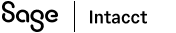Contract sync settings
Salesforce Contracts and Opportunities are used to create and manage Intacct Contracts. For more information, review the Contracts workflow.
Considerations
There are some things to consider before enabling Contract synchronization:
- Contracts must have an Intacct entity associated with them.
- If Salesforce Accounts do not already exist as a Customer in Intacct, when an Intacct Contract is created, the Account is created as an Intacct Customer.
- If a Salesforce contract is created at the top-level entity of Intacct, the Opportunities and Opportunity Products must belong to the top level or one of its children.
- Items in Intacct require a default revenue template to be associated with them because when the Contract is created in Intacct from Salesforce, Intacct applies those defaults.
- The Salesforce contract can be created from the Salesforce Opportunity. You can customize which fields from the Opportunity are used to create the Contract.
- If your Salesforce contract contains usage-based items, you’re required to have a Price Book associated with the Products on the Opportunity.
- If you use the Intacct Contract Type field in your contracts, you must add a custom field to the Salesforce contract header. You then create a custom field mapping between the Intacct and Salesforce fields to update this information.
Enable Contract synchronization
To enable Contract synchronization:
- Log in to Intacct as an administrator.
-
Go to Company > Admin > Subscriptions > Advanced CRM Integration and select Configure.
- On the Settings tab, in the Contracts section of Contract Integration, set the following and Save your changes:
- Enable contracts synchronization:
When checked, Salesforce Contracts are synched to Intacct Contracts. - Create contract at top level:
When selected, the Contract is created at the top level of your Intacct Company. When left unselected, the Contract is created at the entity level of your Intacct Company. An entity is required on both Intacct Contracts and Salesforce Contracts that will be synced to Intacct. However, you will not be allowed to save your configuration if you do not select an entity in Salesforce.
Enable contracts synchronization must be checked to create Contracts in Intacct from Salesforce.Create contract at top level is a global preference that affects all Contracts coming from Salesforce. - Enable contracts synchronization:
See Contacts standard field mapping for more information about field mapping for Contracts.
Revenue recognition templates
The Advanced CRM Integration supports Contract revenue recognition template sync. Your revenue recognition templates now sync directly to Salesforce withyour your contracts.
In Salesforce, the revenue recognition template object has been updated with a Type field with two valid values: Order Entry, and Contract.
When a contract-based revenue recognition template is created in Intacct, it is synced to Salesforce with the Type set to Contract.
In this topic