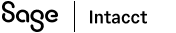Intacct Lightning App in Salesforce
The IntacctAdvanced CRM Integration package includes an Intacct application that has different controls for different aspects of the integration.
You can also use the Intacct application as a template for customizing your own Salesforce apps. The Intacct application can also be used to test or demonstrate the integration.
To open the Intacct Lightning App:
- Log in to Salesforce as an administrator.
- Open the App Launcher and select Intacct.
The Intacct app opens. - Select Intacct Configuration to view general information about your integration.
You can access the pages of the Intacct Lightening App from the Salesforce Classic UI as well.
In this topic